Everything you need to know about Insights Capture as an app

Insights Capture is the high-performance game recording platform offering a number of easy-to-use features that take the hassle out of recording your gameplay.
High-Performance Capture
By far the biggest headache when it comes to recording is finding that perfect balance between recording quality and your game's performance while recording. This headache can be made even worse by poorly built recording engines that either tank your game's performance, or produces footage that looks worse than a VHS tape lost in the late 70s-
So to avoid this headache entirely, we've opted to use a well-known and trusted recording platform for recording: OBS (Open Broadcaster Software). Similar to OBS Studio, we use the core OBS recording tech provided by Overwolf to save your gameplay for future viewing.
The OBS project itself is an open-source project that's been in development for almost a decade now. Those many years of work have culminated into a refined and stable footage capturing system, with a community of brilliant like-minded people all focused on maintaining and improving the OBS project.
That means that by utilizing the OBS core we're not only ensuring a consistent and quality recording experience, but we're also saving time in development and debugging due to the exhaustive work the OBS crew has done to document the whole project- Time we can now spend developing better features for you!
Auto Recording
What if you could just hop in-game and have your matches automatically recorded? No more hours spent splitting our cutting out your different matches, or footage lost because you forgot to start the recording- With Insights Capture's Auto Record feature, we can automatically record each of your matches to save those sweet head clicking compilations.
You can read more about our Auto Recording feature here
Instant Replay
But what if you didn't want to record your entire match? What if you just wanted to capture a cool shot you got mid-game or an interesting play you wanted to show off? Well with Insights Capture's Instant Replay feature you can do just that! By pressing the Instant Replay keybind, Insights Capture will save the last 15 seconds (or however long you'd like), for your viewing later!
Clipping
Either way you record, you may want to clip out any unnecessary parts, which you can do quickly and effectively with Insights Capture's clipping feature! You can cut out all of your kills, or perfect scores and compress them into a new video, or even save them all separately!
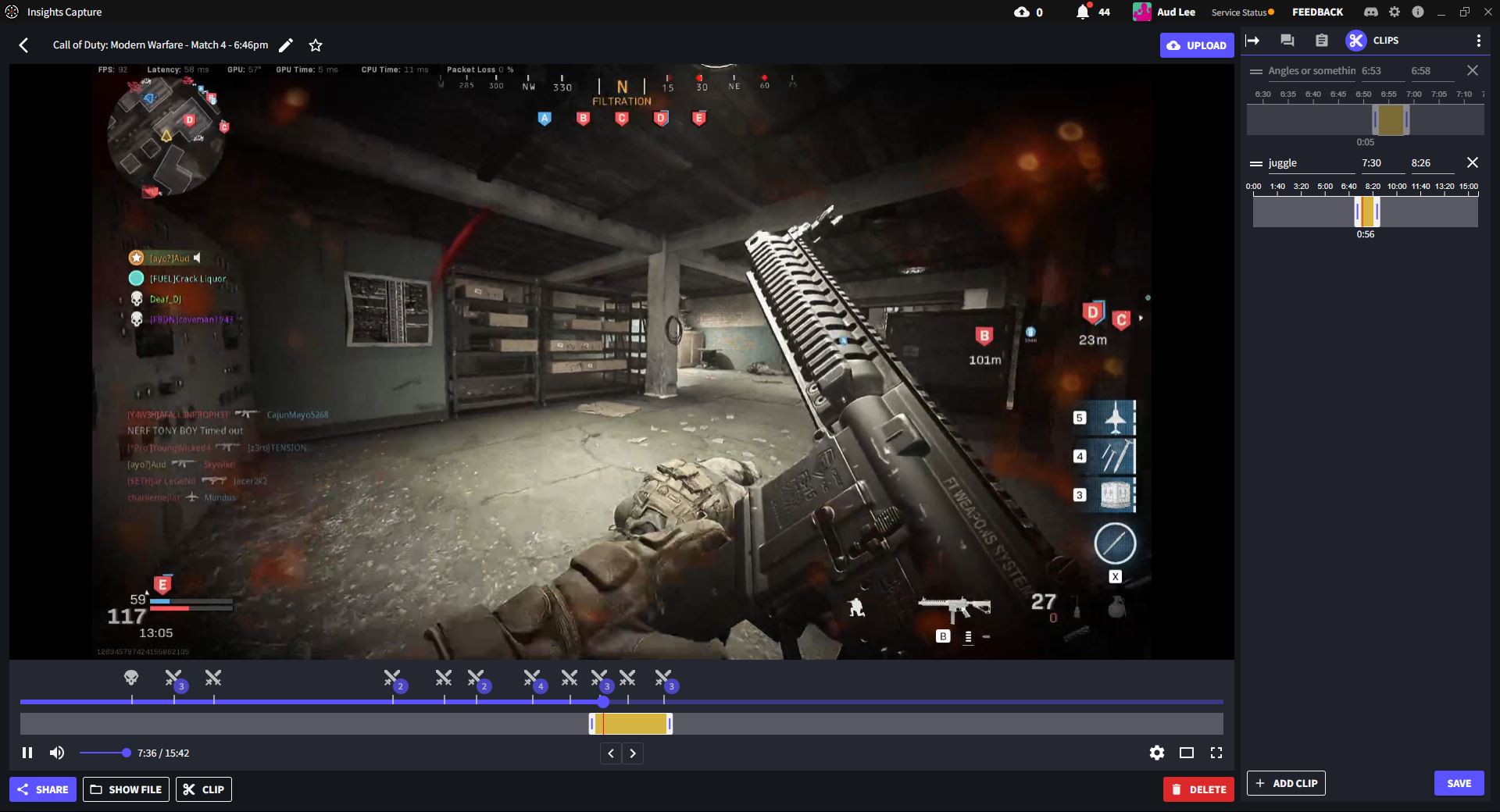
Automatic Bookmarking
And to make the clipping and viewing process even easier for you: Insights Capture automatically bookmarks relevant events that occurred during the recording. From the video timeline you can see your kills, deaths, assists, and more- like so:

Also, note that this is only available for certain supported games.
And while you can manually seek the video to these events, just simply clicking on the bookmark will seek the video to the start of that event, allowing you to quickly move between separate plays all throughout the video.
Insights Capture also allows you to adjust where the video seeking ends, via the "pre-seek" option located on the video player's settings page, which can be accessed by the gear icon in the video player.