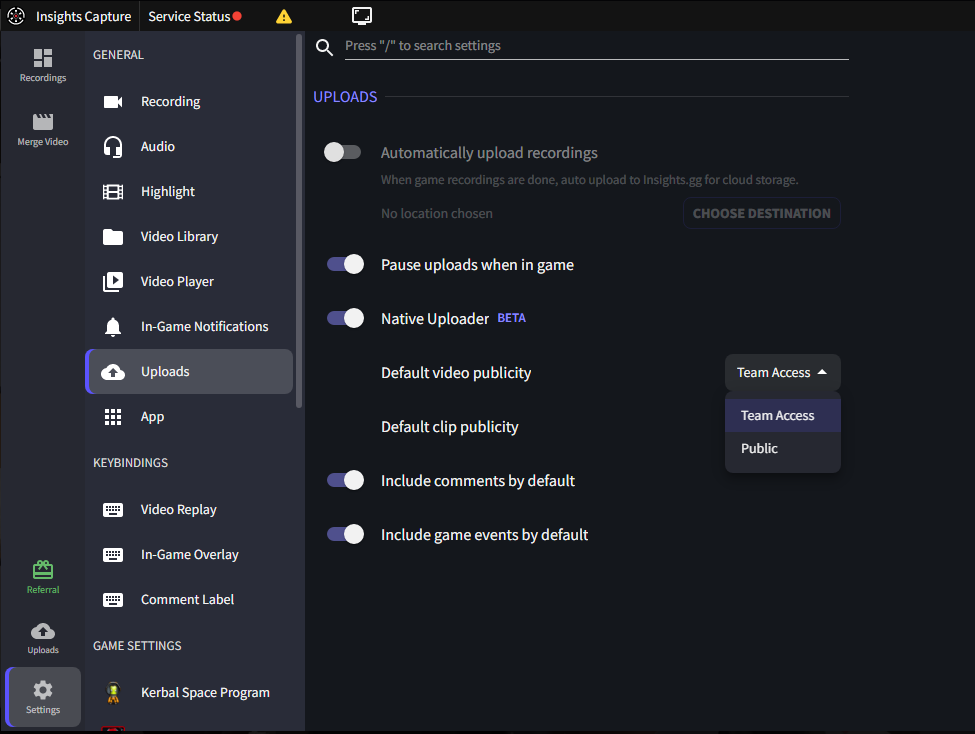Private vs Public
TL;DR Private means only you and your team can view the video, public means anyone with the link can :)
A private Insights.gg video is a video uploaded to Insights.gg that only members of your team or channel can view. You can still share the link with others online, but in order to watch the video they must log into an Insights.gg account that's on the same team or channel as the video.
A public Insights.gg video is different in that it can be viewed by anybody who has the link to the video, no matter if they're logged in or not.
How can I change a video's publicity?
When you open the video's link, you should see a "Share" button in the bottom left-hand corner- Clicking that share button will bring up Insights.gg's Share Dialog.
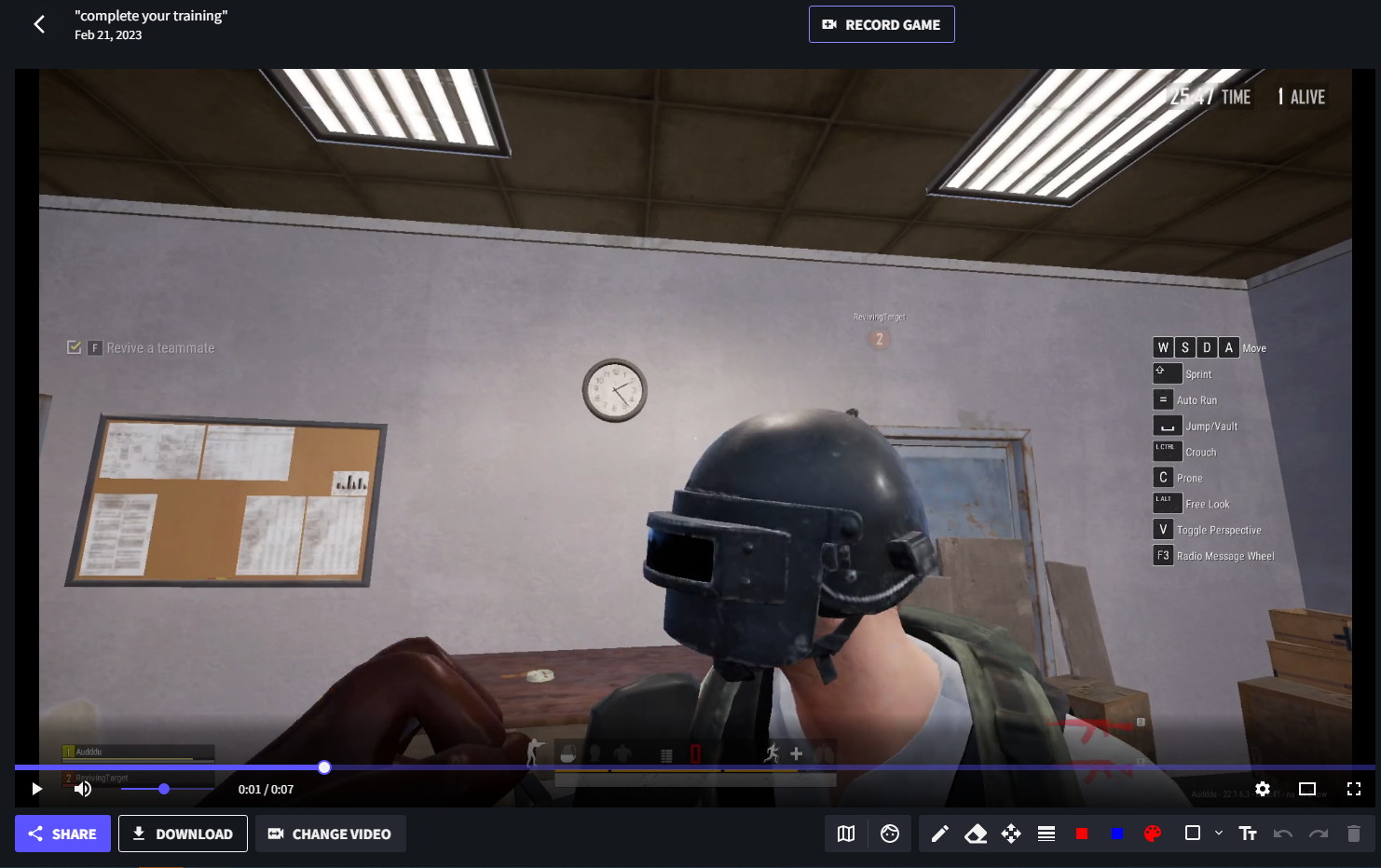
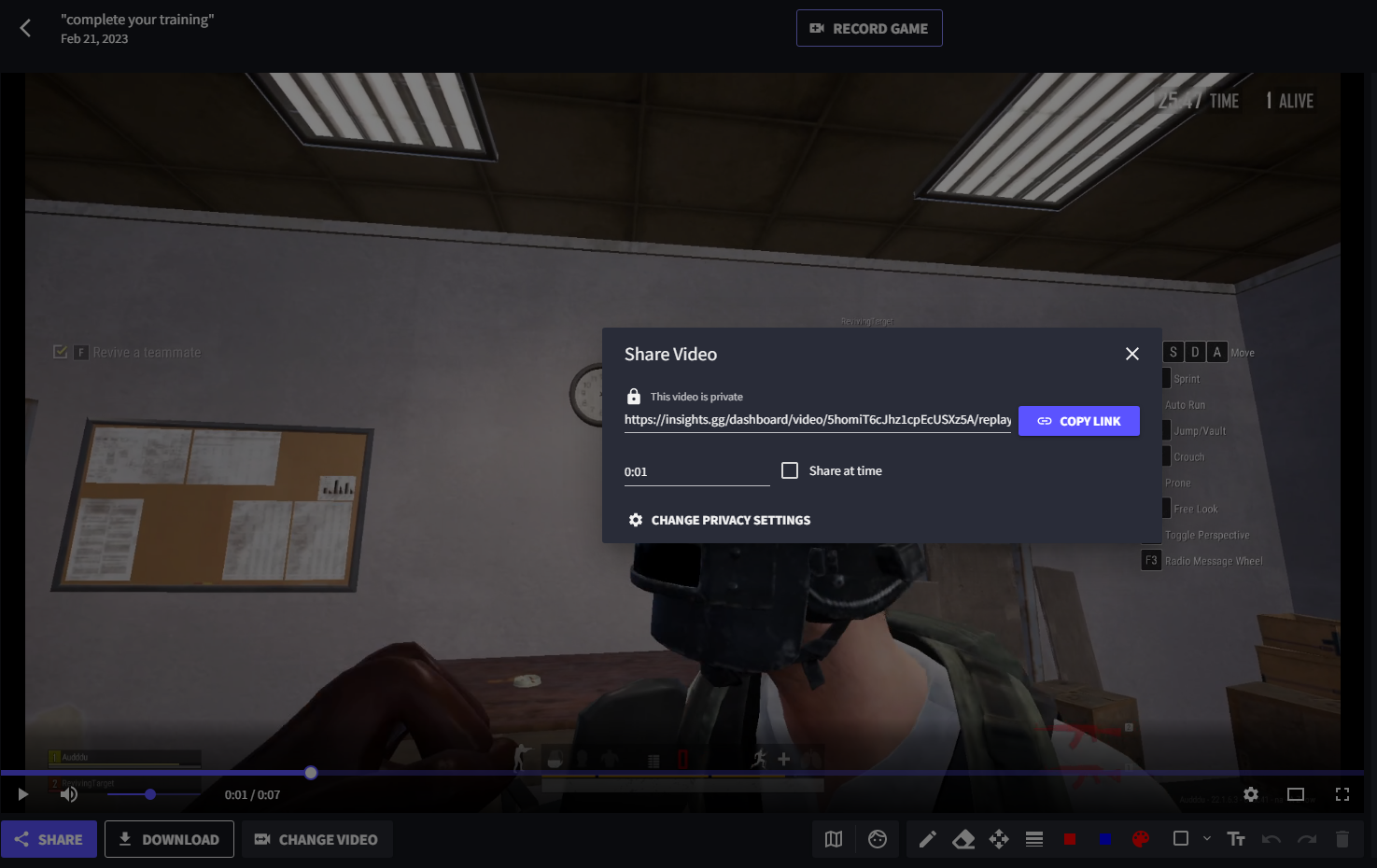
In that share dialog, there's a button called "Change Privacy Settings"- You'll find the video publicity options for that video there :)
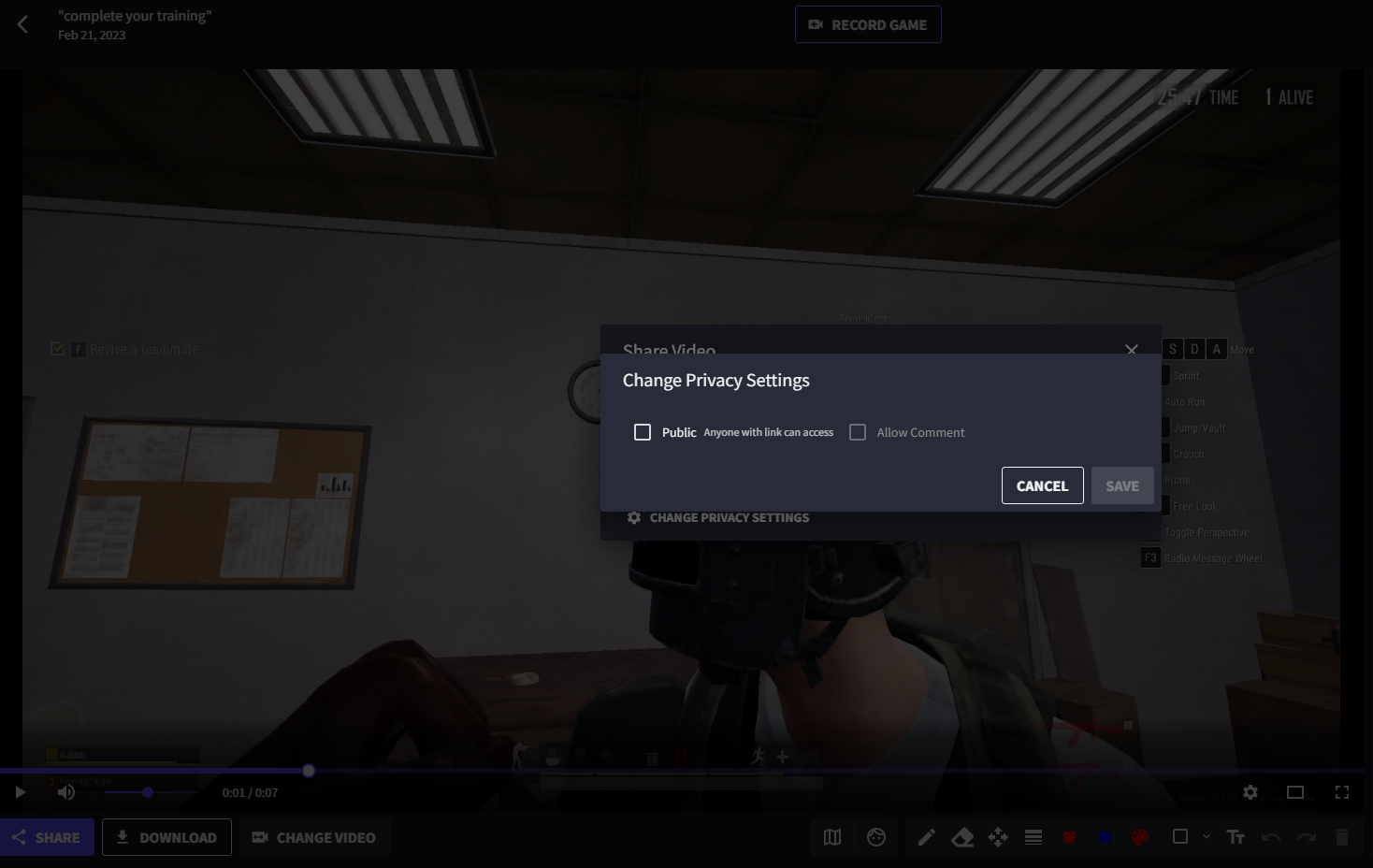
How can I change the default publicity used when uploading a video?
If you're uploading from Insights Capture, you can change the default upload publicity in the "Uploads" section of Insights Capture's settings, via the "Default Video Publicity" and "Default Clip Publicity" options.