How to remove the Twitch Maturity setting on Twitch Videos
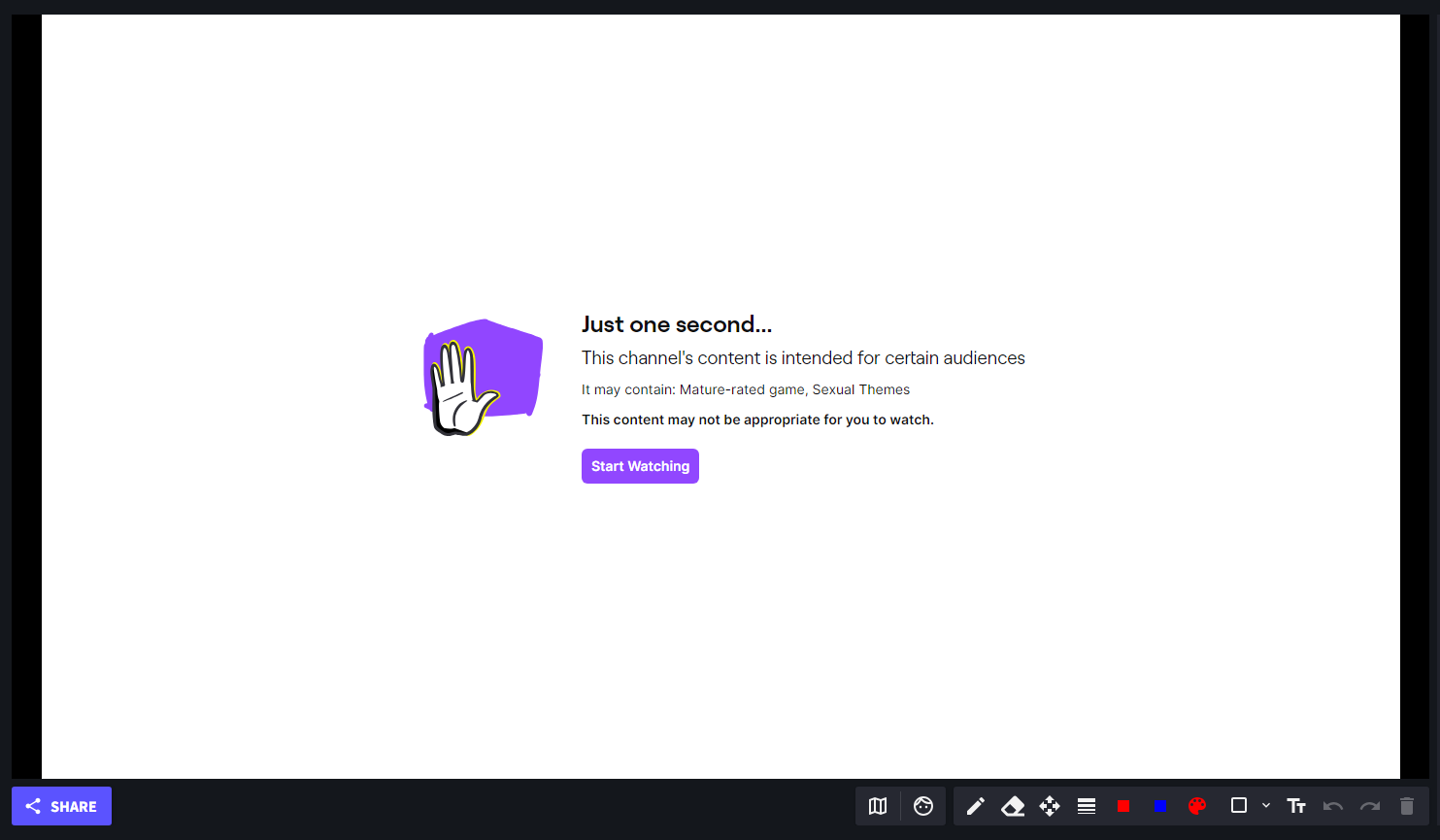
As of June 20, 2023, Twitch has introduced new way of classifying "mature" streams on the platform, which you can read more about here
When reviewing Twitch VODs from channels that have a content label selected, you may see a warning like in the screenshot above along with a "Start Watching" button.
At this time, you're unable to click that "Start Watching" button due to the current design of Insights.gg's Video Player. While we work on an in-app solution, we've also found a few temporary workarounds you can use to get access to that "Start Watching" button.
How it works
The solutions below work by deleting the elements that block access to Twitch's "Start Watching" buttons.
Note, as of 8/16/2023, the solution does not work in Incognito Mode, or using Browsers / Extensions that prevent access to localstorage due to an issue on Twitch's end.
Option A: Pasting a bit of Javascript
1.) Open the Twitch Video you're trying to view on Insights.gg
2.) When the "Just one second..." Twitch dialog loads, open up your Browser's Developer Tools. The hotkey should be CTRL + SHIFT + I.
on Firefox
3.) Once your browser's developer tools are open, you should see a window similar to the following screenshots
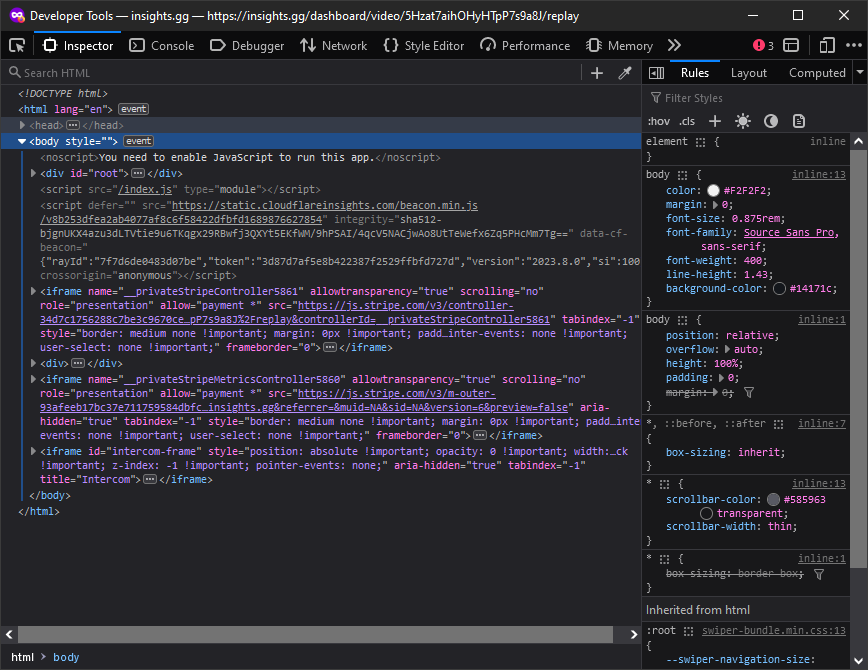
on Chrome
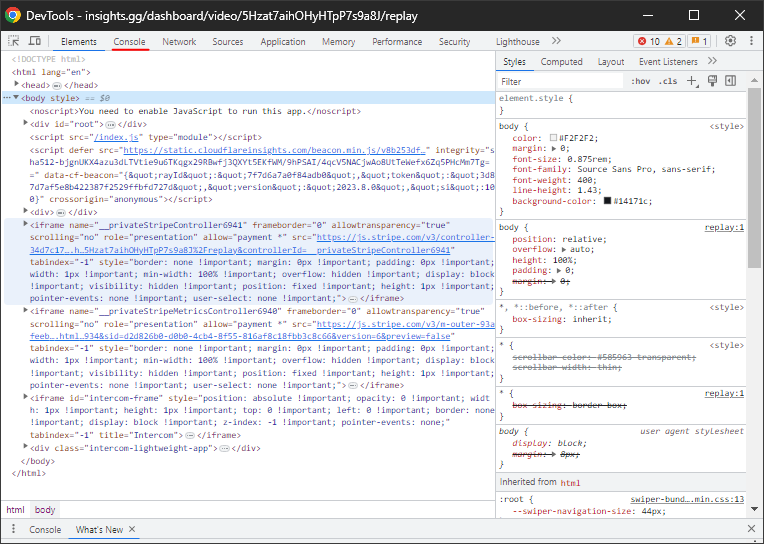
Option B: Doing it by hand
1.) Open the Twitch Video you're trying to view on Insights.gg
2.) Put your mouse over the "Start Watching" button
3.) Right click, and then click the "Inspect Element" button. You should see a window load like the one below-
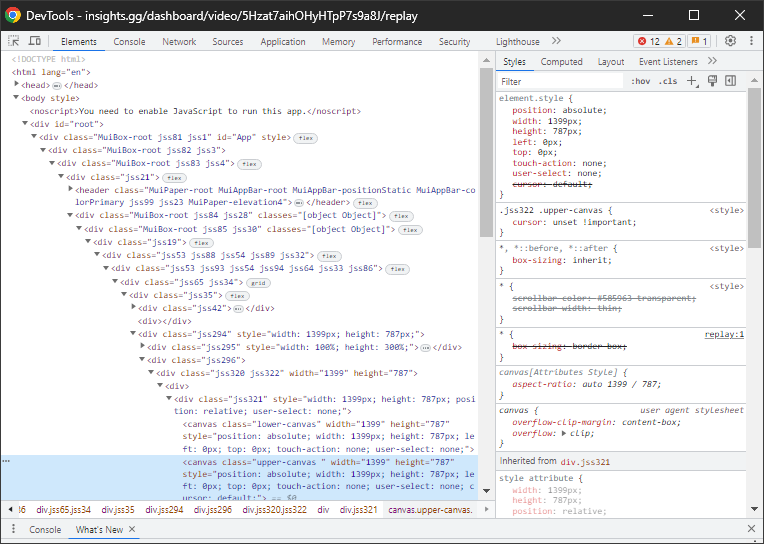
4.) Select the "<div.." element that is 4 elements up from the initial "<canvas..." element that's highlighted
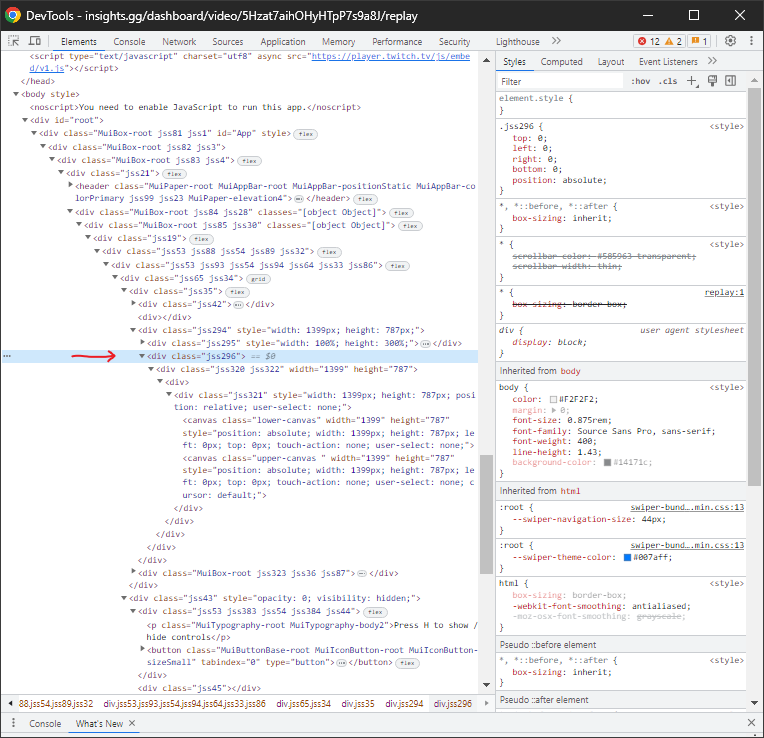
5.) Either:
a.) Click on that element and hit the delete key on your keyboard
b.) Right click on that element, and click the delete option
6.) Go back to your Insights.gg Vod, and click on the "Start Watching" button.
*If you're unable to click the button, or the whole video player turns black, you might have deleted the wrong image. If you need assistance with this part, feel free to reach out on our Discord's Tech Support Channel *