What is Insights Elite?
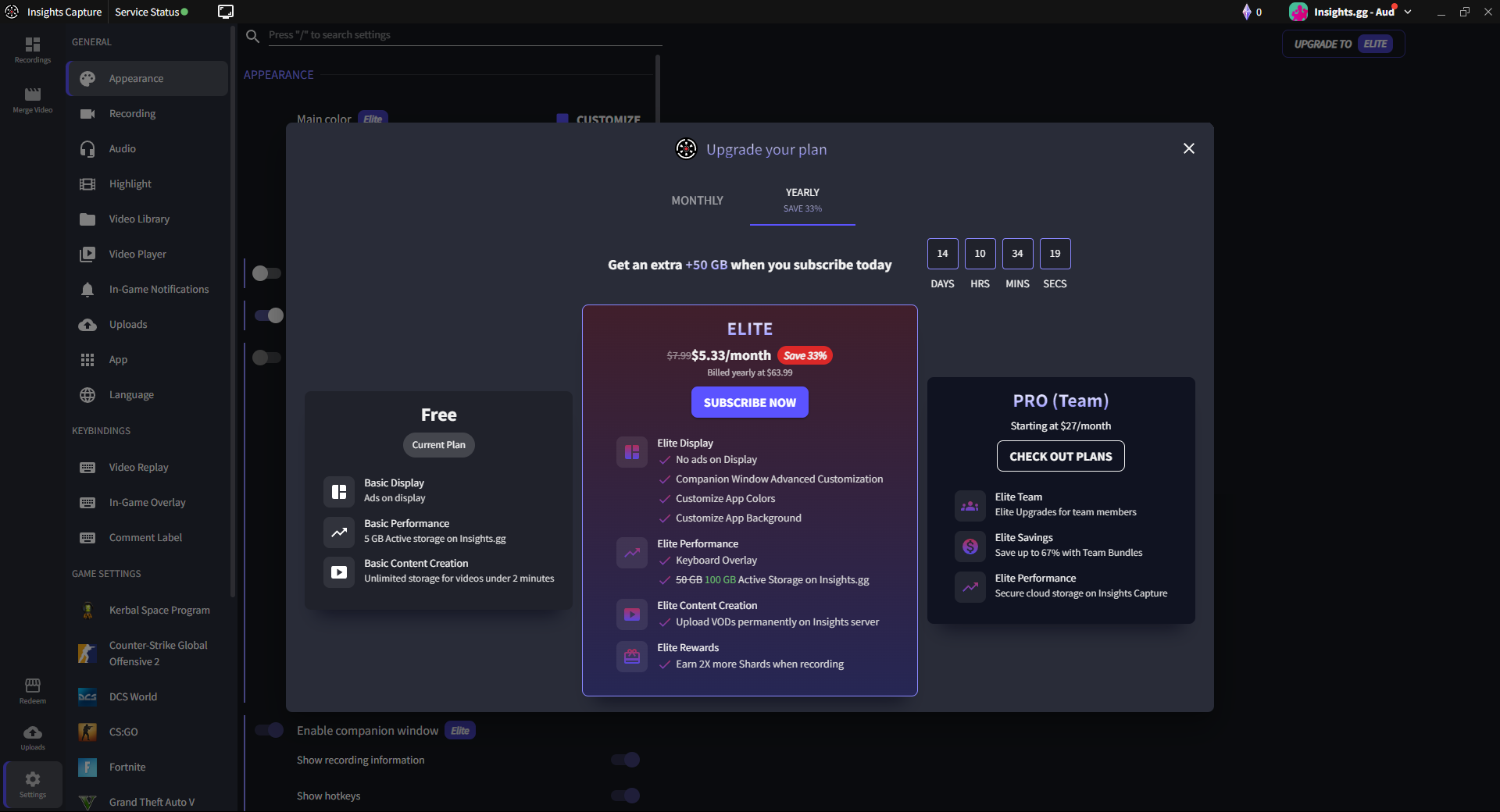
Insights Elite is a membership for the Insights Platform that offers:
- An Ad-Free Insights Capture experience
- 50 GB of storage for your Insights Team & permanent video storage
- Special features and customizations in Insights Capture
How do I get Insights Elite?
To get access to Insights' Elite Features, you'll need to subscribe to an Elite Membership!
This process can be started right inside of Insights Capture, by either:
- Clicking the "Upgrade to Elite" button present on the right-hand side of the Desktop App
- Clicking on any "Elite Feature" in Insights Capture's settings
Once done, you should reach a page like below, asking you what plan you'd like to subscribe to.
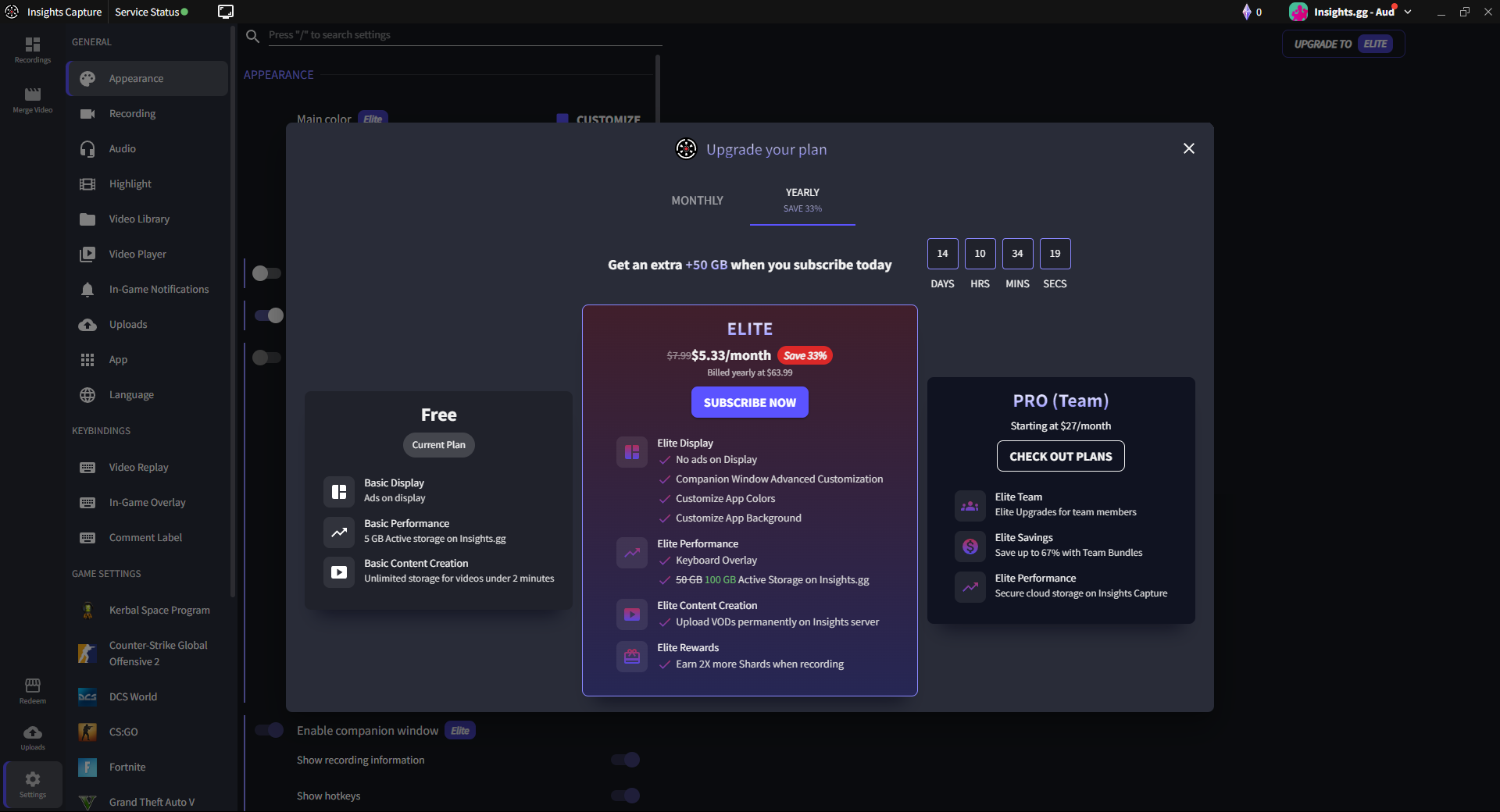
Once you've selected the Elite Plan, you'll need to select the team to purchase the membership for
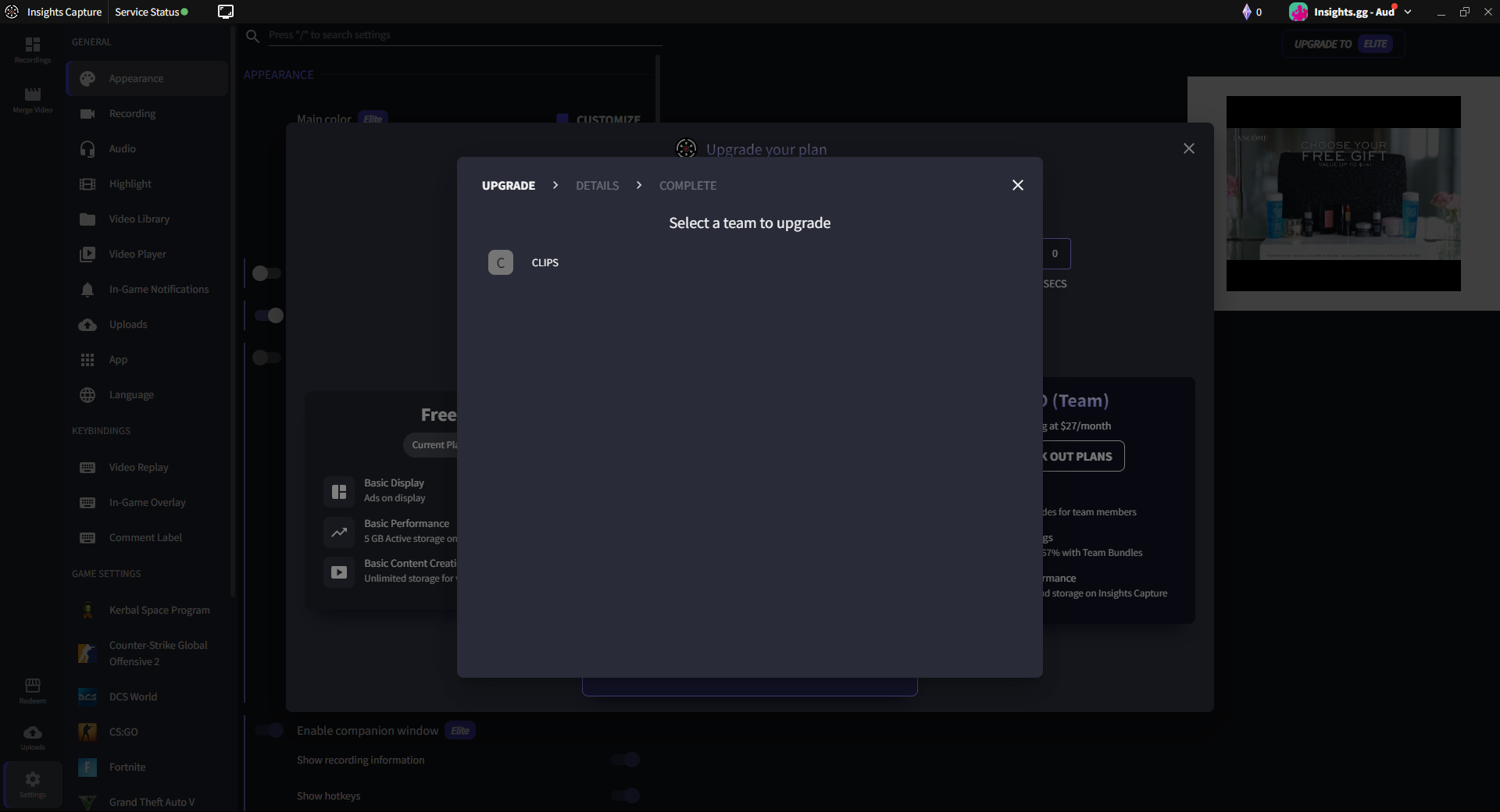
After selecting your team, you'll be asked to enter your payment information for the subscription-
If you already have a payment method attached to your Insights.gg Team, Insights Capture will automatically select that payment method for this subscription; However you can always use a different method by clicking on the "Change Card" button :D
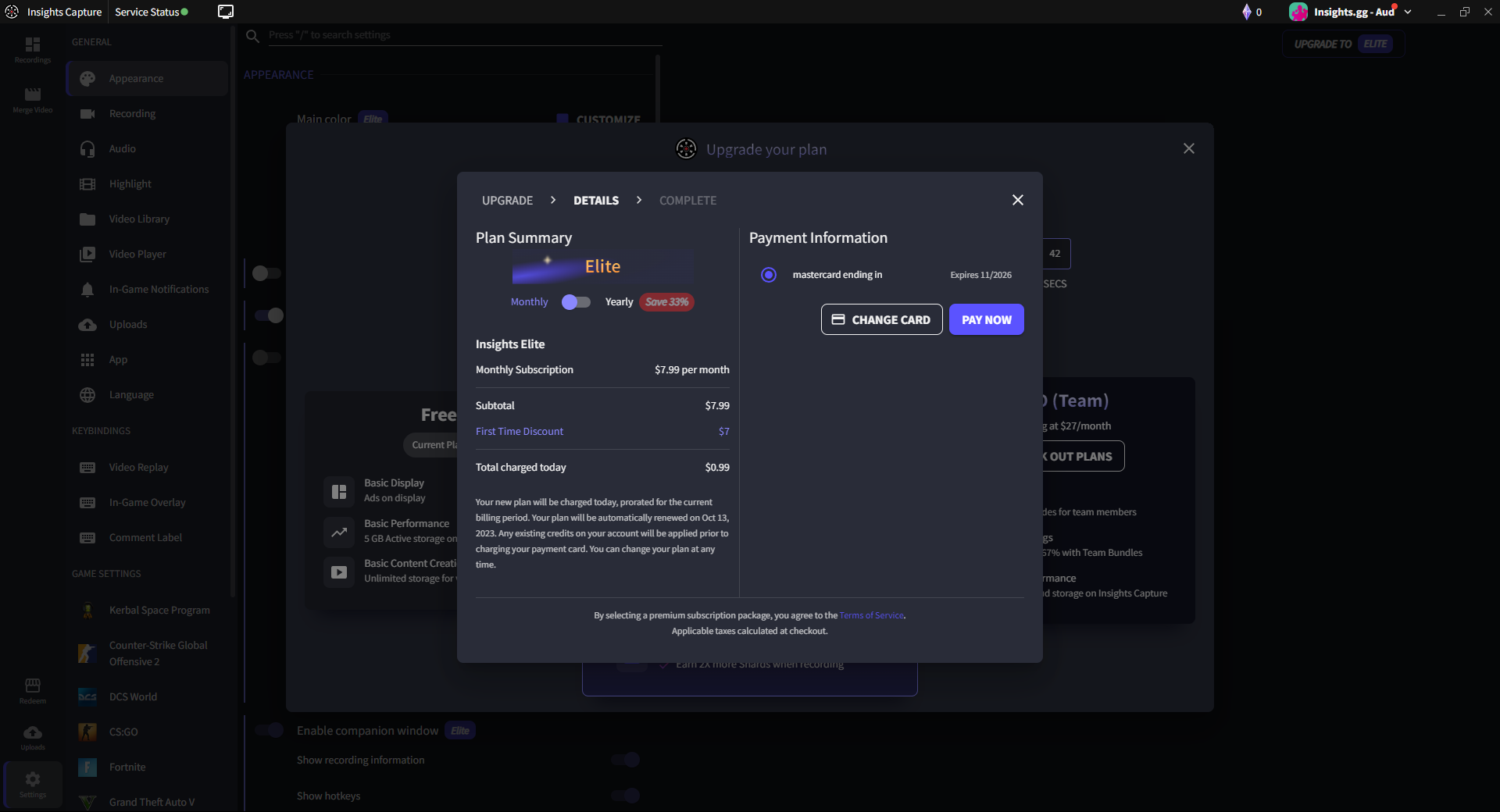
To purchase your Elite Membership, click the "Pay Now" button after filling out your payment information!
Once done you'll be met with a success screen like so:
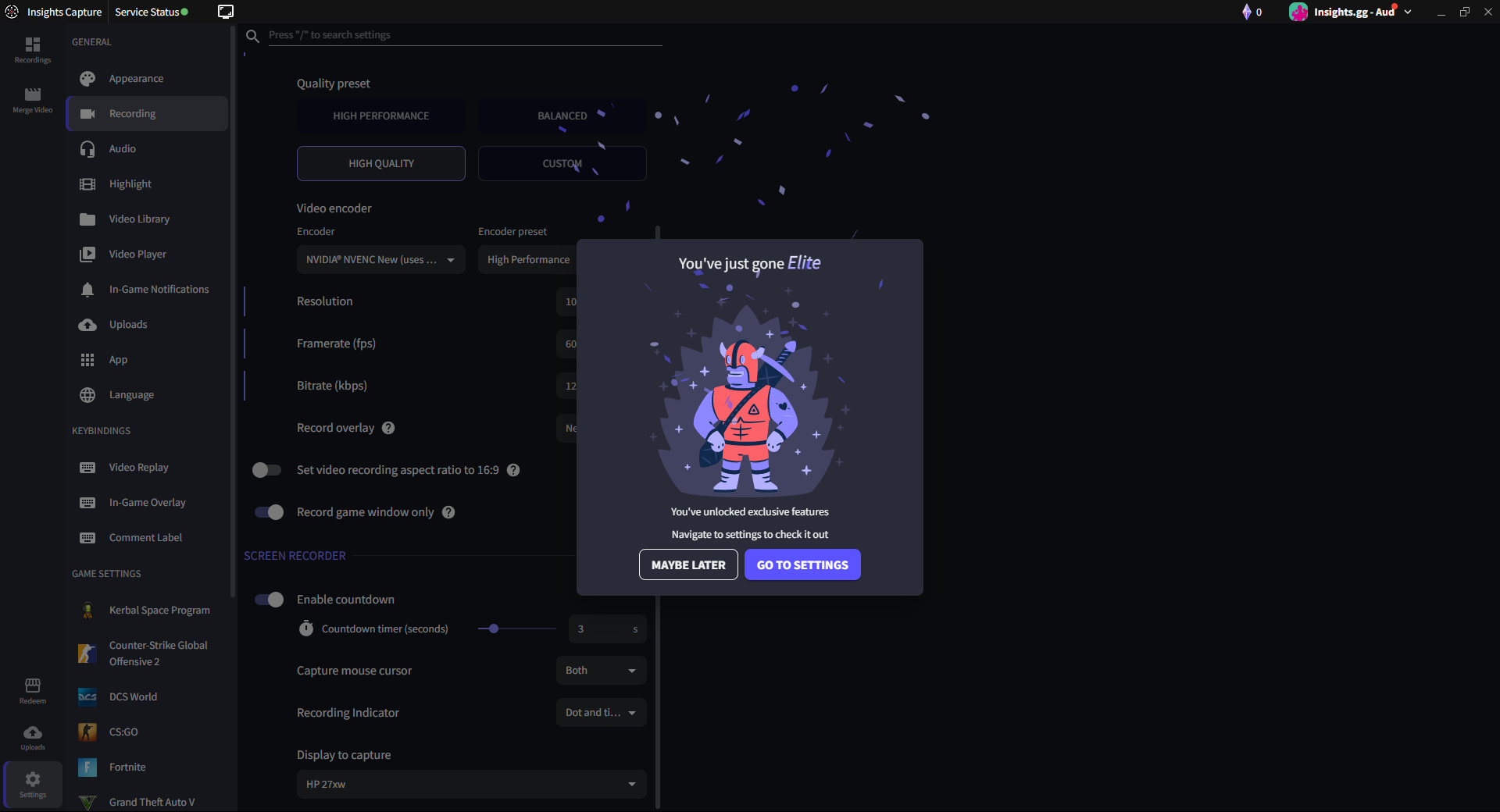
Now what?
- After clicking the "Pay Now" button, you should see all of the ads on Insights Capture disappear!
- You now have access to new customization features, check out the following articles for more information!
I would like to cancel my subscription!
Oh no D:
While we hate to see you leave, we did our best to make sure the cancellation process is as "No-Hassle" as possible :)
To cancel your Insights Capture Elite Plan:
Open up Insights Capture, and then click on your Username in the top right-hand corner
In the menu that appears, click the "Billing" option
Choose the Team that you bought Insights Elite on
You should see a white "Cancel Subscription" next to the big blue "Change Plan" button on the left.
Click on that "Cancel Subscription" button.
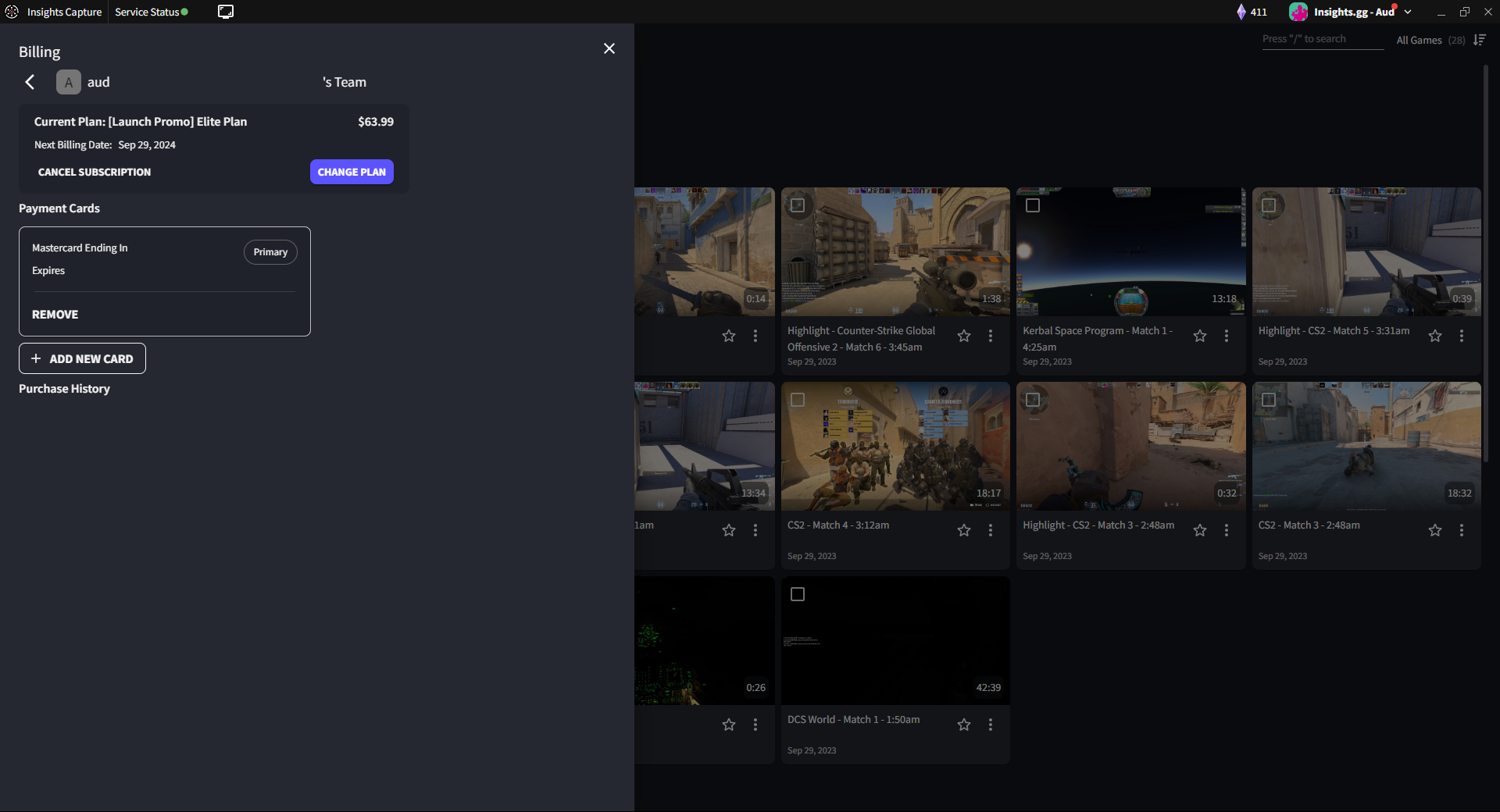
You should now see a Cancel button, like in the screenshot below :)
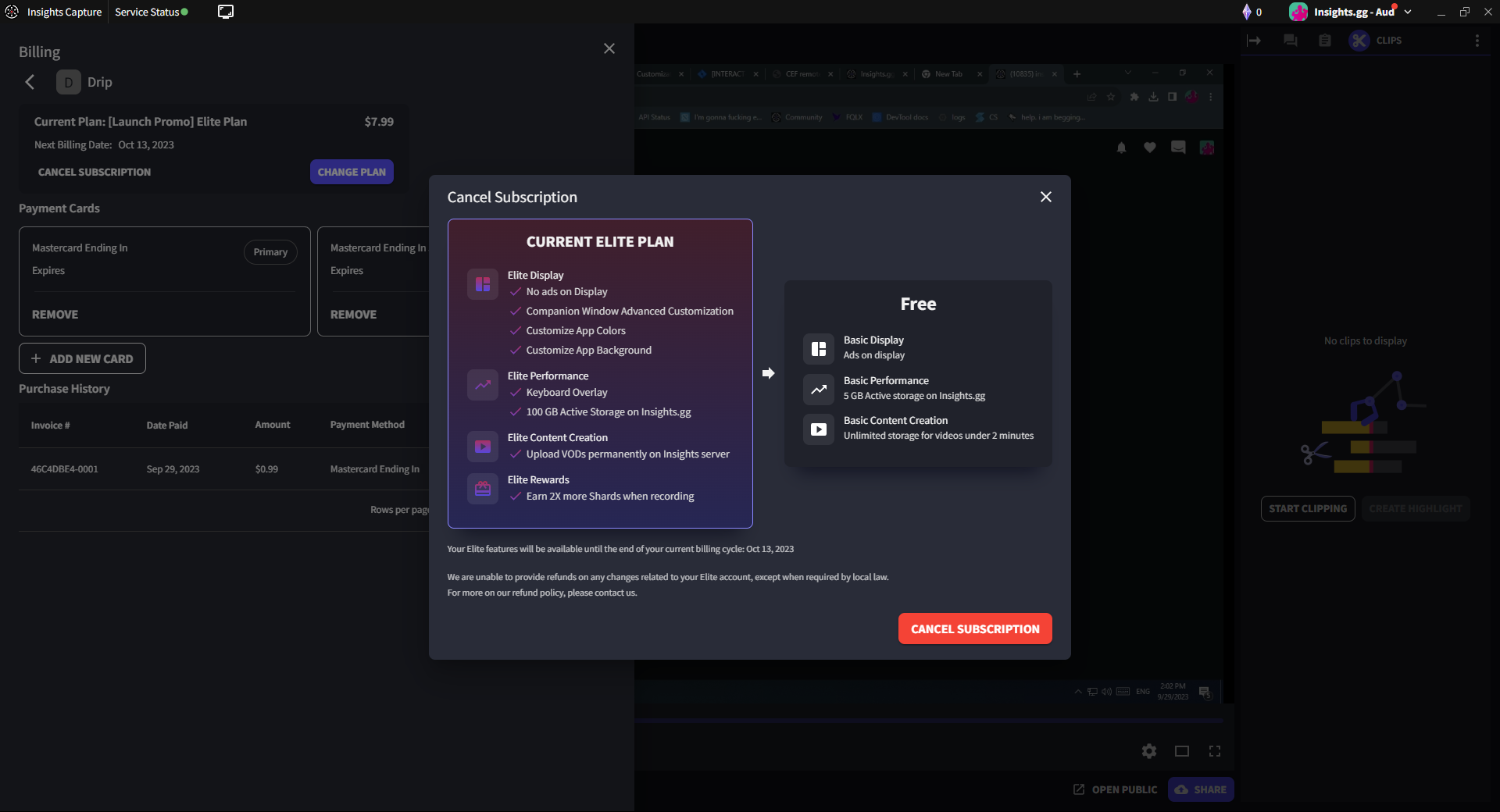
I'm having troubles with my purchase D:
Having problems?
Reach out on our Discord's Technical Support Channels, we'd love to help you out!!