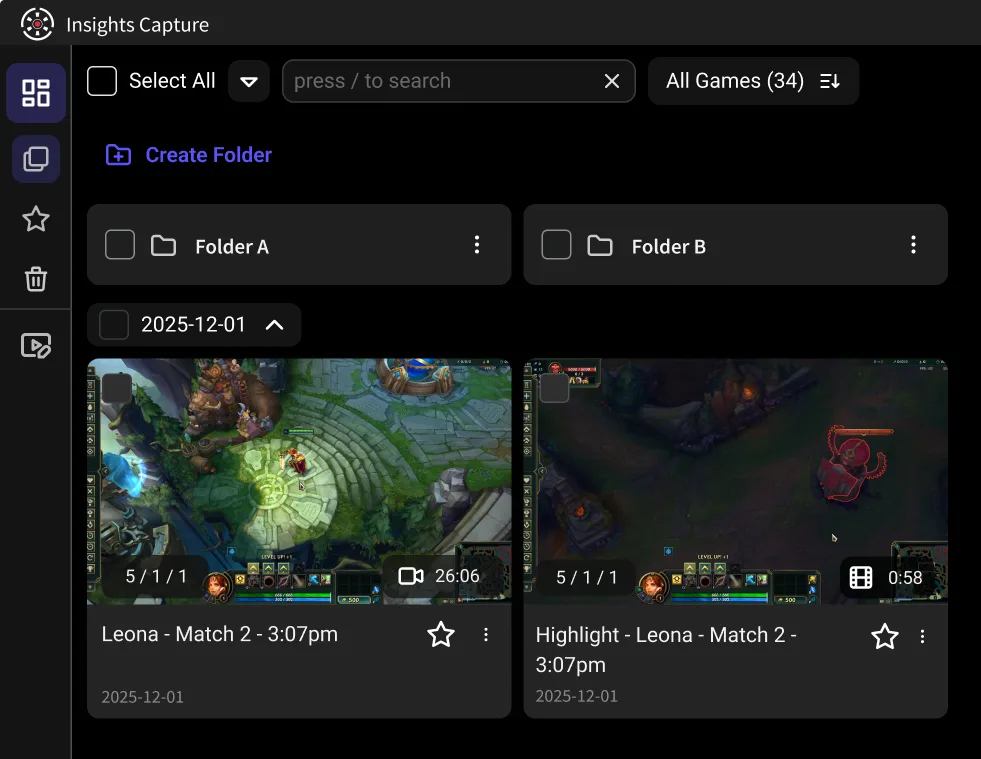準備OK?
今すぐはじめよう!
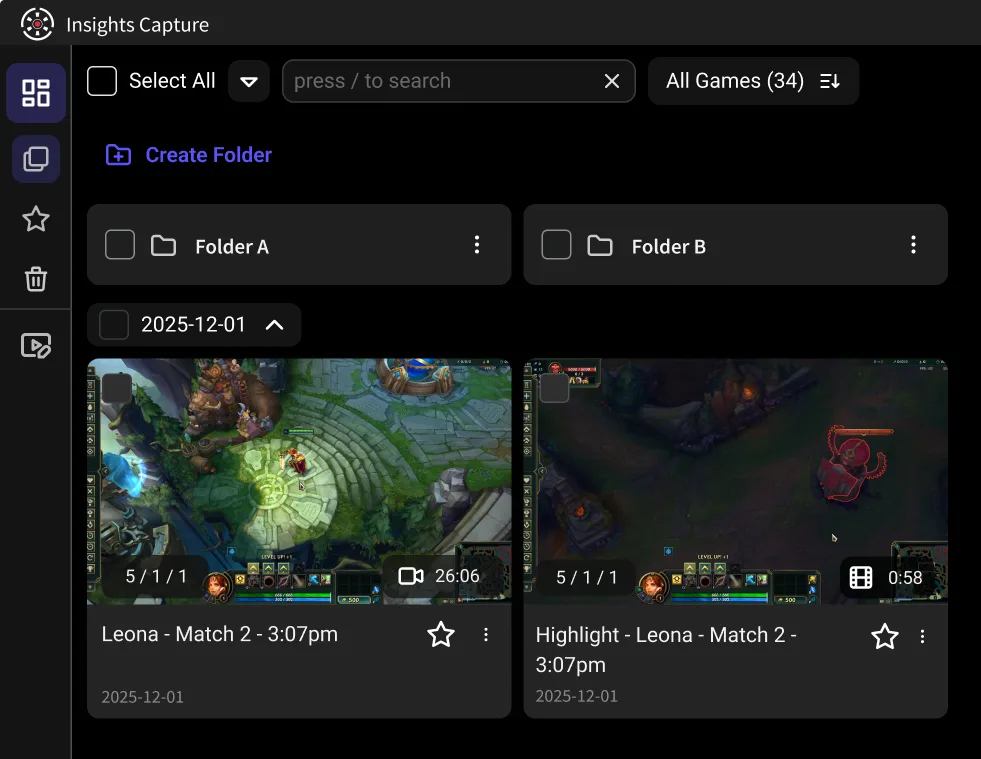

Valorant Head Coach
ゲームプレイ動画にウェブカメラの映像を統合することで、より個人的なタッチを加えることができます





Valorant Head Coach
ゲームプレイからデスクトップの操作まで、画面上のすべてを録画し、包括的な記録を残しましょう





Valorant Head Coach
使いやすい結合ツールを使って、複数の録画をシームレスに1つのまとまりのある動画に結合できます





Valorant Head Coach
1 分あたりの詳細なアクション数 (APM) グラフを使用してパフォーマンスを分析し、
ゲーム内のアクションをリアルタイムで追跡します





Valorant Head Coach
簡単なファイル整理やクラウド連携など、豊富なストレージオプションで録画データを効率的に管理





Valorant Head Coach
キーボードとマウス入力を画面に表示し、リアルタイムであなたのスキルを確認




.jpg)
Nayosh K.
Valorant Head Coach
最高のRobloxレコーダー。60fpsのクリップが低スペックのPCでもスムーズに動作します。

Niko G.
Valorant Head Coach
このアプリを見つけてから、VODに関するあらゆることができるようになりました。
無料版からメモリ拡張が可能な有料オプションまで、圧倒的に献身的な開発者と最先端のツールラインナップが揃っています。インストールして以来、他のアプリは使ったことがありません。^^









Kairos
@booth_robert380

Very easy access to all my clips, insights automatically edits my clips into short 2-minute videos, and it does not take up much storage.





John97
@jamescoook

It is easy to use especially to share clips with my friends so we can watch it together.





Josue
@gonzalez77

We just started an esports organization, and I coach a high school team. After using this for one night, I sent the link to both groups of players.





Zachber
@giiiill1adrian

It does not take up very much storage or anything else that would take away from your gaming experience. It is easy to send clips to friends and to watch those clips on your own. If you don't want to watch your whole game you can just put the video on highlight mode and watch your favorite moments. I enjoy using it.





Helloerl
@samm-di

The recording process is very easy, you just push record/press your keybinded button. I love that it automatically sorts through the footage to find and make highlights.





David
@better_callhoun

Reviewing gameplays and learning from them can be done with the aid of insights.gg. It might be beneficial to discuss what went wrong, demonstrate your style of play, and allow others to either learn from it or assist you in fixing your mistakes. Sharing insights.gg would be beneficial as it would enable others to improve their gameplays.





Platinex
@cam_eric

I really enjoy that I can make clips and upload everything in a cloud, that makes the insights experience smooth and easy.





Stefan
@connortheking

Find it highly useful for doing VOD reviews to timestamp and comment on activities.





Jaysin
@lollylally

The simple, easy, and low resource way of recording games is awesome. It's also great to use in a team setting for reviewing VODs and coaching.






Insights Capture をダウンロードし、希望する録画設定を選択します。

選択したゲームをプレイすると、Insights Captureが大切な瞬間を自動的に記録し、タイムスタンプを付けます。

ゲームプレイをレビューし、クリップを編集し、最高の瞬間を他のユーザーと共有します。