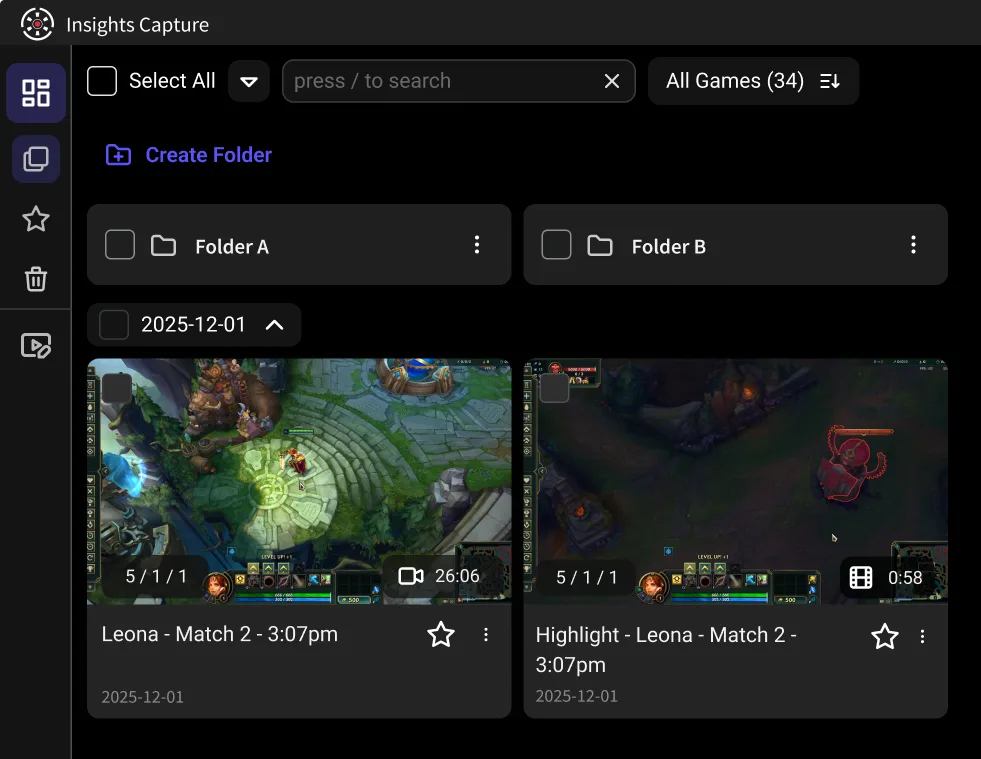How to make Let’s Play videos: A step-by-step guide
Let’s Play videos have surged in popularity on platforms like YouTube and Twitch, captivating audiences worldwide. These videos immerse viewers in their gaming adventures, providing commentary, humor, and insights, all while fostering a sense of community among fans.
Whether you’re a seasoned enthusiast or just embarking on this captivating journey, join us as we explore the world of Let’s Play videos and discover the keys to their widespread appeal.
What are Let’s Play videos?
Let’s Play videos refer to game playthroughs where gamers insert interesting commentary while playing video games. The commentary can be purely entertaining or informative in the sense of providing essential tips and tricks.
No matter which purpose you want to target, Let’s Play videos possess a certain set of qualities to make them stand out from the rest of the gaming content on the Internet. They typically involve scripted narration and post-production editing to bring out the essence of the game.
Overall, capturing and sharing your Let’s Play videos is not only a fantastic way to showcase your gaming skills but also a great means to engage and entertain your viewers. To help you get started, we’ll walk you through the steps of how to record your very own Let’s Play videos.
Step 1: Preparing for recording
You have to make some preparations before recording your first Let’s Play video. Good initial investments will make your recording and editing processes much easier to execute later on. To prepare efficiently and swiftly, let’s look at the three things below.
Choose the game genre and the game you will be reviewing
You should choose a game and genre that you truly enjoy playing. The audience can feel your passion throughout the video, so selecting something you love would make it a lot more interesting to watch. Also, you’d better try to avoid over-played games because you’ll be lost in a thousand videos with similar content.
Find the best way to record your videos and commentary
The next step is to find reliable video capture software that delivers the idea of your Let’s Play video. Insights Capture with a communication recording feature would be an ideal tool to record your gameplay screen along with live commentary.
Ensure your hardware is ready
You must have access to a PC or laptop with the required capacity to play your selected game. Additionally, a high-quality headset and microphone are essential for audio recording. You may also need a web camera to record yourself and include the footage in your video.
Step 2: Start recording your game
Once you have prepared all the necessary resources, you can start recording your first Let’s Play video. Follow these five recommendations to record the best gameplay with engaging commentary for your viewers.
Check if everything works correctly
Make sure that your equipment functions properly. Every piece of equipment directly affects the quality of your content, so you should do a thorough check of everything prior to entering the game.
Don’t forget the intro and the greeting
Start your Let’s Play video with a precise introduction. You can briefly introduce yourself and your screen name and summarize the game you’re playing so that the audience has some idea of what the video is about.
Comment on gameplay
Don’t forget to make comments on your gameplay. Sharing some tips and tricks would make it more engaging without losing the audience’s attention to the game.

Treat mistakes with humor
Even if you make some stupid mistakes, don’t panic. These can be your opportunities to create some jokes for the viewers. Humor and some memes (when done correctly) are one of the best methods of engaging your viewers and getting them to subscribe.
Thank viewers for watching and tell them about future plans
Give a proper conclusion to your video. You can show your appreciation for the support and share something about your following video so your viewers know what to expect next. If your content was good enough, some of them might even subscribe in anticipation of the follow-up videos.
Step 3: Video editing
With simple highlight effects and editing tools available on the Insights game recorder, you can edit your Let’s Play video conveniently. First, trim your recording to remove mistakes and deaths (unless you specifically want to emphasize and joke about them). You don’t want your video to be flooded with slow, boring moments, so make sure you also remove them completely. A fast-paced gameplay is more likely to grasp viewers’ attention.
Continue to sync your live commentary with the video. You may also want to add post commentary in text form if you feel like your original commentary didn’t express your full opinion. Next, include your face cam in the corner of the screen so that it doesn’t block your gameplay recording. Your reactions must only be a secondary source of commentary rather than interfering with the game.
Last but not least, remember to watch the edited video again and make sure there are no problems before you upload it. The main focus of any Let’s Play video is entertainment, so you should have fun commenting on your gameplay. As long as you enjoy the process, there’s a higher chance your audience will feel the same when watching your video.
Step 4: Share your video
You can share your Let’s Play video on any popular video platform with a large gaming community like YouTube. To optimize upload speed and file size, you may want to consider compressing programs. It would make things easier for your viewers if they want to download the content for future reference. This is the most effective method for audience engagement as a new Let’s Play video creator.
Another method for more views and subscriptions is to share your video on websites and forums that already have Let’s Play-related content. This way, you can approach your target audience faster. Promote the content by writing on community boards about your gaming experience. Don’t forget to make friends with other Let’s Play enthusiasts, as you may later want to share viewers with them.
Also, you’ll need to maintain continuous interactions with your viewers to get your video out there. At the same time, collect constructive feedback to improve your future commentary playthroughs. Whether it’s your play style or commentary, note it down and make your next video better. Be hardworking and patient, and your Let’s Play videos will go viral one day!