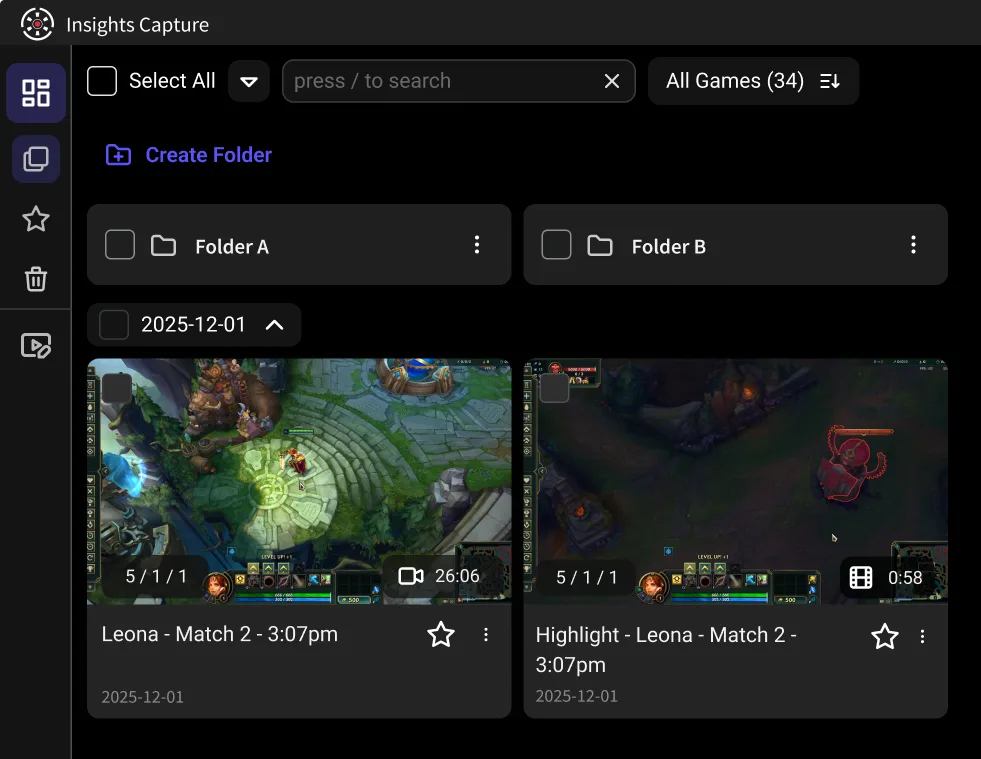Start capturing your best plays today!
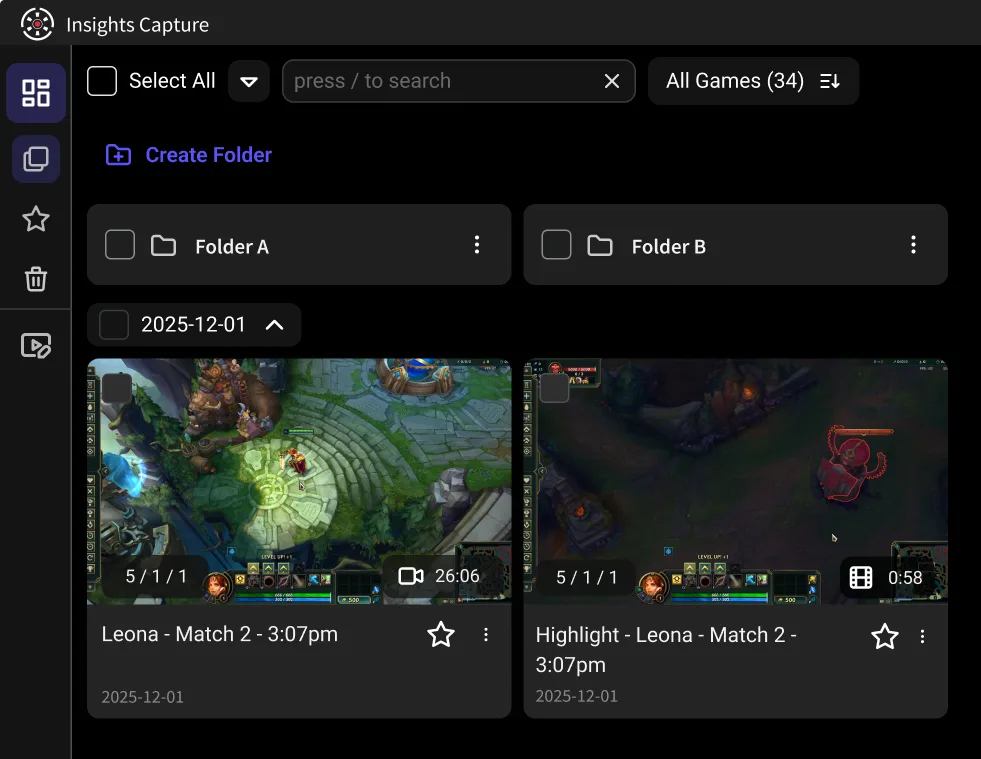

Valorant Head Coach
From Ocean deep blue to Delicate Sakura Pink, Customize app appearance the way you like.





Valorant Head Coach
Capture everything on your screen, from gameplay to desktop activities, for comprehensive recordings.





Valorant Head Coach
Seamlessly combine multiple recordings into one cohesive video with our easy-to-use merging tool.





Valorant Head Coach
Insights no longer needs Overwolf to run the app, saving precious system resources for your game





Valorant Head Coach
Efficiently manage your recordings with extensive storage options, including easy file organization and cloud integration.





Valorant Head Coach
Display your keyboard and mouse inputs on screen to showcase your skills in real time.





Raymond G.
Valorant Head Coach
Very good, highlights clips and matches perfectly without any unnecessary cut-outs between kills.

George P.
Valorant Head Coach
It has improved my review and self improvement process dramatically and the app is a charm to use.









Kairos
@booth_robert380

Very easy access to all my clips, insights automatically edits my clips into short 2-minute videos, and it does not take up much storage.





John97
@jamescoook

It is easy to use especially to share clips with my friends so we can watch it together.





Josue
@gonzalez77

We just started an esports organization, and I coach a high school team. After using this for one night, I sent the link to both groups of players.





Zachber
@giiiill1adrian

It does not take up very much storage or anything else that would take away from your gaming experience. It is easy to send clips to friends and to watch those clips on your own. If you don't want to watch your whole game you can just put the video on highlight mode and watch your favorite moments. I enjoy using it.





Helloerl
@samm-di

The recording process is very easy, you just push record/press your keybinded button. I love that it automatically sorts through the footage to find and make highlights.





David
@better_callhoun

Reviewing gameplays and learning from them can be done with the aid of insights.gg. It might be beneficial to discuss what went wrong, demonstrate your style of play, and allow others to either learn from it or assist you in fixing your mistakes. Sharing insights.gg would be beneficial as it would enable others to improve their gameplays.





Platinex
@cam_eric

I really enjoy that I can make clips and upload everything in a cloud, that makes the insights experience smooth and easy.





Stefan
@connortheking

Find it highly useful for doing VOD reviews to timestamp and comment on activities.





Jaysin
@lollylally

The simple, easy, and low resource way of recording games is awesome. It's also great to use in a team setting for reviewing VODs and coaching.






Download Insights Capture and choose your desired recording settings.

Play the game of your choice and Insights Capture will automatically record and timestamp key moments for you.

Review your gameplay, edit your clips, and share your best moments with others.