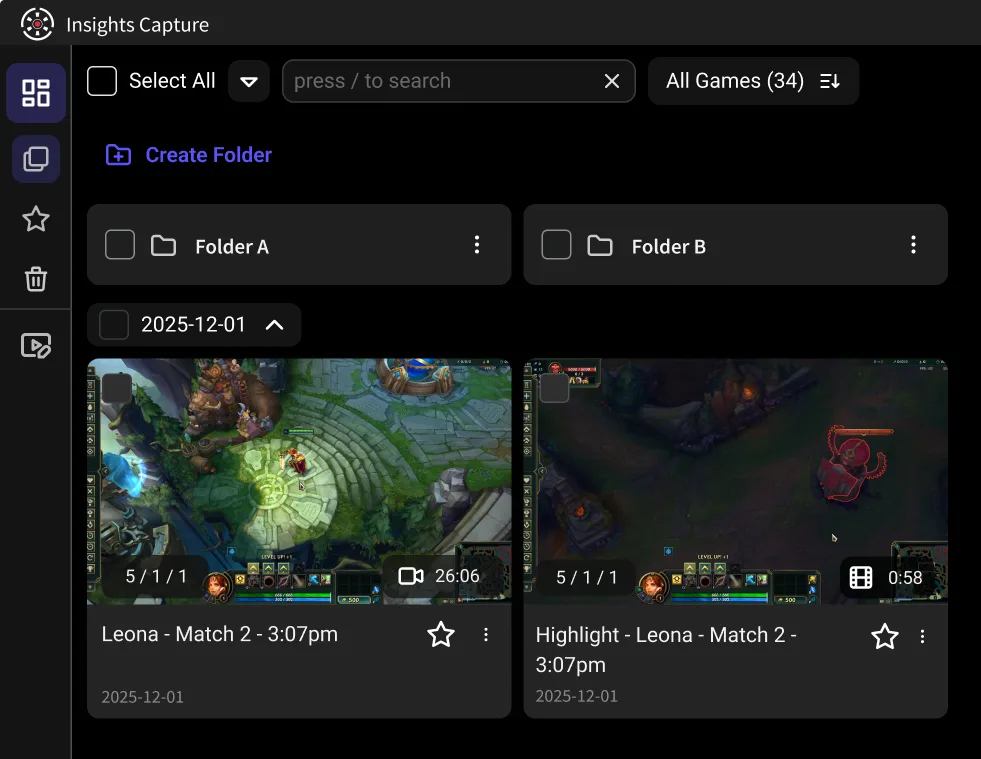10 Best Clipping Software for Editing and Sharing Game Highlights
After testing multiple tools, Insights.gg stands out for its smooth performance and automation. It captures every highlight effortlessly and makes editing or team reviews quick and intuitive. Compared to Outplayed or Medal.tv, it feels faster and more complete, truly one of the best clipping software for 2025.
Every gamer knows the feeling - you pull off an insane play, your heart’s racing, your friends are screaming… and then you realize you weren’t recording.
That’s where clipping software saves the day! Whether you’re chasing viral moments, building a highlight reel, or just want to relive your best plays, the right tool can turn those “did you see that?!” moments into polished clips in seconds.
From automatic capture to built-in editing, here are 10 of the best clipping software in 2025 to help you record, edit, and share your gaming highlights with ease.
Highlights
- Quick and easy editing: Discover tools that simplify trimming, merging, and enhancing clips instantly.
- Cross-platform compatibility: Learn about software that works across PC, consoles, and mobile devices.
- Social sharing made simple: Find out which tools make it easy to upload directly to YouTube, TikTok, and Twitch.
What Is Clipping Software?
Clipping software is designed to capture short segments of your gameplay, allowing you to highlight memorable moments like headshots, victories, or funny in-game events. Unlike traditional recorders that store entire sessions, these tools help you quickly trim and edit segments for instant sharing.
Interestingly, research shows that automated highlight generation in gaming can detect “interesting events” with over 90% accuracy when using modern AI models. This level of precision means you’re more likely to catch those peak plays without manually watching entire matches.
Main capabilities include:
- Instant replay: Automatically record the last few minutes of gameplay.
- Basic editing tools: Trim, crop, and merge video segments.
- Audio sync: Record voice chat or commentary along with gameplay.
- Cloud storage: Save clips online and access them from any device.
With these features, gamers can efficiently turn live action into professional-looking highlight reels.
10 Best Clipping Software for Editing and Sharing Game Highlights
1. Insights.gg / Insight Capture

If you want a single tool that handles everything, including recording, clipping, reviewing, and sharing, Insights is the standout choice. It's designed for gamers and esports players who want their best moments saved automatically, organized neatly, and ready to share in seconds.
The companion app, Insights Capture, runs quietly in the background while you play. It automatically detects in-game events like kills, wins, and clutch plays, recording and trimming those moments so you never miss a highlight. You can also use hotkeys to capture manually or enable instant replay to save the last few minutes of action when something exciting happens.
After your match, the Insights dashboard opens automatically, allowing you to watch, edit, and export clips directly within the app, no external editors needed. You can even share highlights with teammates or post them online. This streamlined process is a big part of what makes Insights one of the best clipping software choices for gamers who value both efficiency and quality in their content creation workflow.
Pros:
- Combines recording, editing, and sharing in one seamless platform.
- Includes a VOD review tool for collaborative gameplay analysis.
- Reliable performance with a clean, intuitive interface.
- Ideal for both solo creators and competitive esports teams.
Cons:
- Available for Windows only (for now).
Why It’s the Best:
{{button}}
Most clipping tools handle either recording or editing, but game recorder brings the full workflow into one streamlined system. You play, it records, and your highlights are waiting for you right after the match. Whether you’re a casual gamer or building an esports brand, it’s the most complete clipping solution available in 2025.
2. Outplayed (Overwolf)
Outplayed is a popular choice for gamers who want simple, automated highlight capture. It supports thousands of titles and detects major in-game events like kills or wins, trimming them into shareable clips automatically.
Pros:
- Beginner-friendly.
- Automatic highlight capture.
- Supports lots of games.
Cons:
- Slight performance dips on lower-end PCs
- No live streaming
Good for: Casual players who want fast, no-fuss highlight recording.
3. Medal.tv
Medal.tv makes it easy to capture and share gameplay clips instantly. It records in the background and uploads your clips to the cloud, so you can post them to your feed or social media right away.
Pros:
- Cloud sync.
- Ideal for short-form sharing.
- Polished interface.
Cons:
- Free users are capped at 10-minute clips.
- Limited storage.
- Slight performance dips on lower-end PCs.
Good for: Creators who love sharing clips to TikTok, YouTube Shorts, or Discord.
4. NVIDIA ShadowPlay
For NVIDIA GPU users, ShadowPlay is one of the best-performing recorders available. It runs on hardware acceleration, meaning minimal FPS loss even in demanding games.
Pros:
- Low performance impact.
- Great video quality.
- Built-in replay.
Cons:
- NVIDIA GPUs only.
- Limited editing options.
Good for: PC gamers who want seamless, high-quality clips.
5. SteelSeries Moment
SteelSeries Moments automatically captures your top moments from supported games and makes them easy to trim and share. It’s lightweight, simple, and integrates smoothly with SteelSeries gear.
Pros:
- Easy to use.
- Clean interface.
- Built for quick sharing.
Cons:
- Basic editor.
- Limited game support.
Good for: Casual players who want effortless highlight clips.
See more: How to record Valorant?
6. EaseUS RecExperts
EaseUS RecExperts isn’t gaming-exclusive, but it offers plenty of flexibility for capturing and editing video. You can adjust screen regions, add overlays, and record commentary.
Pros:
- Highly customizable.
- Supports multiple formats.
Cons:
- Lacks automated highlights.
- More manual setup.
Good for: Creators who want full recording control.
7. Powder AI
Powder.gg was once a go-to for gamers, thanks to its AI-driven highlight detection that effortlessly turned your top plays into shareable clips. Sadly, the platform has been discontinued.
Pros:
- Auto-detects key moments.
- Fast social sharing.
Cons:
- The app is mostly unsupported; limited reliability.
- AI may misclassify moments.
Good for: Users who still have access but not ideal for new creators.
8. Allstar.gg
Allstar.gg focuses on performance and consistency. It’s optimized for competitive titles like Fortnite, CS2, and League of Legends and stores clips securely in the cloud.
Pros:
- Low FPS impact.
- Cloud storage.
- Great for competitive games.
Cons:
- Small game library.
- Premium features may require a subscription.
Good for: Esports players and high-performance PC users.
9. Xbox Game Bar
If you’re on Windows 10 or 11, Xbox Game Bar is already installed. It’s perfect for quick recordings and screenshots without needing extra software.
Pros:
- Free.
- No installation needed.
- Convenient.
Cons:
- Limited editing.
- Fewer automated highlight features.
Good for: Beginners or casual users.
10. Cutlabs
Cutlabs helps creators generate social-ready highlights automatically. It uses AI to detect exciting in-game moments, trimming them into short clips ideal for TikTok and YouTube Shorts.
Pros:
- Fast AI workflow.
- Ideal for short-form content.
Cons:
- Subscription required.
- AI may occasionally misclassify moments.
Good for: Creators focused on quick, eye-catching content.
Key Features to Look for in the Best Clipping Software
Choosing the best clipping software ultimately depends on your recording needs, gaming setup, and preferred editing style. Whether you’re streaming, creating highlight reels, or saving memorable gameplay moments, the right tool should balance performance, quality, and ease of use. Below are the essential features to keep in mind before deciding:
- Ease of Use: A clean, intuitive interface makes recording and editing clips effortless. The best clipping tools are designed with gamers in mind, offering one-click recording, drag-and-drop editing, and easy navigation that helps you stay focused on gameplay rather than complex settings.
- Performance Efficiency: High CPU or GPU usage can ruin a gaming session. Look for clipping software that runs smoothly in the background without causing frame drops or lag. Many modern tools are optimized to record gameplay seamlessly while maintaining consistent performance.
- Editing Capabilities: Advanced editing features can elevate your highlight clips. Choose software that supports timeline editing, trimming, filters, and overlays. Some platforms even provide transitions, sound effects, and text tools to make your videos more engaging and professional.
- Export Flexibility: The ideal software should support multiple export formats like MP4, MOV, and AVI, along with resolutions up to HD or 4K. It should also let you customize frame rates and aspect ratios to match the requirements of streaming or social media platforms.
- Cloud and Sharing Options: Modern clipping tools often integrate with cloud storage and social media, allowing you to upload directly to YouTube, TikTok, Twitch, or Discord. This feature not only saves time but also ensures your best clips are always accessible across devices.
By focusing on these key areas, you’ll find a clipping solution that enhances both your gaming and content creation experience.
Watch more: How to record Fortnite?
FAQs: Best Clipping Software
1. What’s the best all-in-one clipping tool for gamers?
Insights.gg is widely recognized as one of the most complete clipping solutions available. It automatically records your matches, detects key in-game moments, and organizes your highlights instantly. With a built-in editor and cloud-based dashboard, you can trim, annotate, and share clips without leaving the platform, making it ideal for creators who value speed and efficiency.
2. What clipping software works best for esports and team gameplay?
For teams and competitive players, Insights.gg stands out with its integrated collaboration and review tools. Players and coaches can analyze matches together, comment directly on clips, and break down specific moments for tactical discussions. This makes it not just a clipping app, but a powerful performance and communication tool for esports organizations.
3. What’s the easiest way to capture and share gameplay highlights?
While apps like Medal.tv and Outplayed provide simple highlight capture, Insights.gg automates the entire process, from detection to editing and sharing. The system saves you time by identifying moments like kills or wins and preparing them for upload instantly, so you can focus on the game rather than manual editing.
4. Can I use clipping software on both PC and console?
Yes. Many modern clipping tools, including Insights.gg and Medal.tv, support cross-platform recording. You can capture highlights from PC games directly or use connected devices to import console gameplay for clipping and editing.
5. Does clipping software impact game performance?
Not significantly, if optimized correctly. Tools like Insights.gg are designed to run efficiently in the background, using minimal system resources to prevent frame drops or input lag. This allows players to capture every highlight without compromising their in-game performance.
Conclusion
There are plenty of good clipping tools out there, but Insights.gg stands apart by combining automatic capture, built-in editing, and easy sharing all in one platform. It’s not just a recording app, it’s a complete workflow solution for creators who want to save time and focus on what they love most: gaming. With its seamless performance and all-in-one design, Insights.gg easily earns its place among the best clipping software for gamers in 2025.
Whether you’re building your channel, competing with your team, or just collecting your favorite highlights, Insights.gg makes it effortless. Play, clip, and share without missing a single moment. Contact us now!