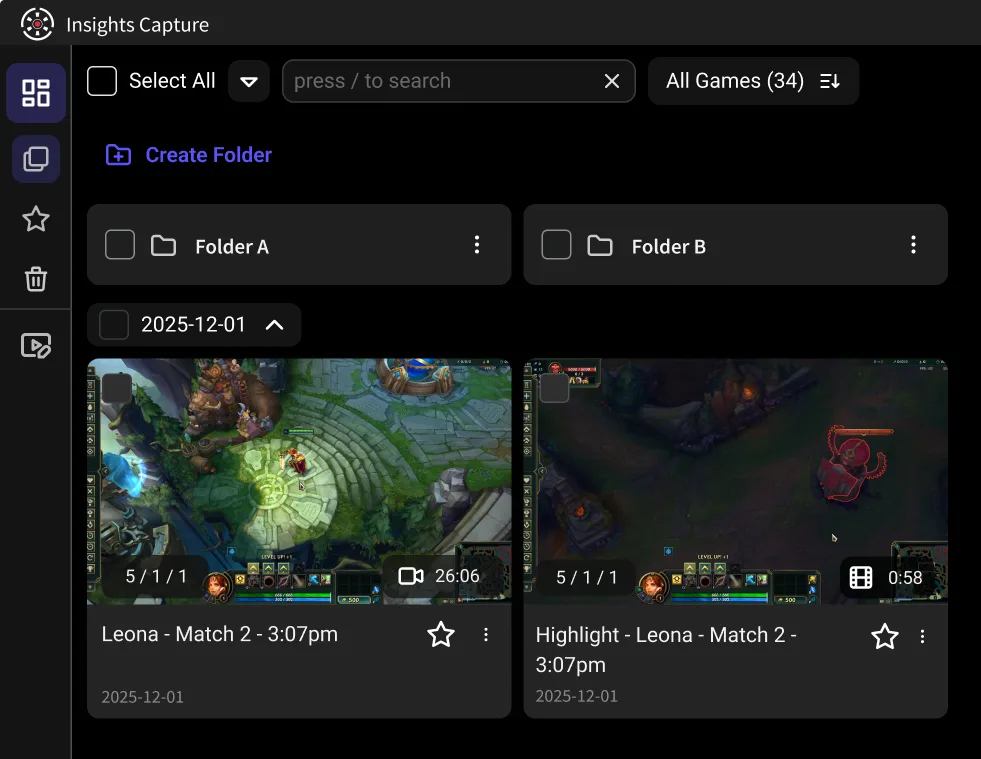10 Best Clipping Software for Fortnite: Capture Every Win Like a Pro
Fortnite’s nonstop action deserves more than a “GG.” From clutch 1v3s to Victory Royales, the right clipping software helps you capture and share every highlight effortlessly. Discover the 10 best clipping software for Fortnite in 2025, tools that record automatically, edit instantly, and upload straight to your favorite platforms. See why Insights.gg leads the way with built-in editing, auto highlights, and a powerful VOD Review tool for players and creators alike.
Fortnite never sleeps. Between new seasons, wild collabs, and surprise events, there’s always something happening on the island. With Fortnitemares adding another wave of spooky chaos, jump scares, and highlight-worthy plays, it’s the perfect time to start capturing your best moments.
Whether you’re grinding Ranked, pulling off a clutch 1v3, or just showing off your new skin combo, having the right clipping software makes it easy to turn your gameplay into something worth sharing. The best tools let you record, edit, and post highlights in seconds, no replay editing or file digging needed.
Here are the 10 best clipping software for Fortnite players in 2025, from simple highlight savers to full-featured editing tools.
Highlights
- Instant highlight capture: Automatically record Fortnite wins, kills, and creative builds.
- Optimized performance: Capture gameplay without lag or frame drops.
- Easy sharing: Upload highlights instantly to TikTok, YouTube, or Discord.
Why You Need Clipping Software for Fortnite
In a game as dynamic and fast-paced as Fortnite, every second counts. Between the rapid edits, tactical builds, and surprise enemy encounters, it’s easy to miss those incredible, highlight-worthy moments. Whether it’s a perfectly timed sniper shot, an intense 1v3 clutch, or your first Victory Royale, you’ll want to relive and share those experiences, and that’s exactly where clipping software for Fortnite becomes essential.
Clipping software allows players to automatically record, edit, and share gameplay highlights without disrupting their focus. Instead of manually hitting the record button in the heat of battle, these tools run quietly in the background, detecting key in-game events like eliminations, headshots, or victories. With one click, or sometimes completely automatically, you can save the footage instantly.
But the benefits go far beyond simply capturing cool plays. Clipping software has become an important tool for content creators, streamers, and competitive players alike. For streamers, it provides endless material for social media content. For competitive players, it’s a valuable resource for reviewing gameplay, identifying mistakes, and improving strategy. And for casual players, it’s a fun, easy way to share memorable moments with friends or online communities.
Here’s why every Fortnite player should consider using clipping software:
- Automatic Recording: The best clipping tools detect game events like kills, assists, and wins automatically, so you’ll never miss a highlight, even if you forget to record manually. This feature ensures your most exciting moments are saved the instant they happen.
- Custom Highlights: Many tools allow you to fine-tune which events trigger a clip. You can choose to capture only certain actions, like eliminations, build battles, or final circles, giving you total control over what’s recorded.
- Easy Editing and Enhancements: Modern clipping software comes equipped with built-in editors for trimming, merging, and enhancing clips. You can add overlays, background music, text effects, or voice commentary to make your highlights more engaging before posting them.
- Performance Review and Strategy Building: For competitive Fortnite players, reviewing your own gameplay is critical. Clipping tools let you rewatch fights from different angles, analyze positioning, and identify ways to improve aim or building efficiency.
- Cloud Sync and Accessibility: Many advanced clipping platforms automatically upload your clips to the cloud, allowing access from any device. You can organize, tag, and edit your clips online, or instantly share them with teammates for collaboration and feedback.
- Effortless Sharing: Most tools integrate directly with social platforms like YouTube, TikTok, and Discord, allowing you to post clips in seconds. This is ideal for streamers who want to keep their audience engaged with regular highlight updates.
In short, clipping software transforms Fortnite gameplay into a continuous cycle of improvement and creativity. It ensures that your greatest moments don’t disappear the second the match ends, and helps you grow both as a player and as a content creator. Whether your goal is to go viral or simply save your best wins, the best clipping software for Fortnite keeps every unforgettable moment within reach.
See more: How to record Fortnite?
Top 10 Clipping Software for Fortnite
1. Insights Capture
{{button}}
If you want one app that records, edits, and organizes your Fortnite highlights automatically, Insights is the clear winner. Its companion app, game recorder, runs quietly in the background while you play, recording matches without affecting your FPS.
It automatically detects key moments like kills, wins, and eliminations, clipping them instantly so you don’t have to lift a finger. No more worrying about missing that Victory Royale or an insane hammer clutch, Insights has it covered.

After your session, you can open the Insights dashboard to view, trim, and share your clips directly. Everything is handled in one place, from recording to editing to collaboration.
Why Fortnite players love it:
- Auto Highlights: Automatically captures kills, wins, and major plays.
- Instant Replay: Save the last few minutes if you forgot to record.
- Built-In Editor: Trim and export clips right in the app.
- Smart Storage: Keeps your clips organized by game and match.
- Team Collaboration: Share and review highlights with friends or teammates.
- Performance-Friendly: Runs smoothly, even on mid-tier PCs.
Whether you’re a content creator building highlight montages, a streamer clipping your best plays, or a competitive player analyzing every match, Insights delivers a smooth, all-in-one workflow built specifically for gamers. It’s modern, efficient, and designed to help you capture your Fortnite moments like a pro, from recording to editing and sharing, all in one place. With its automation, editing tools, and seamless sharing features, Insights easily ranks among the best clipping software for Fortnite, giving players everything they need to showcase their most epic plays effortlessly.
What makes Insights even more powerful is its VOD Review tool, which allows you to revisit full gameplay sessions, pinpoint critical moments, and evaluate your strategies in detail. You can track key plays, mistakes, and timing to refine your performance after every match. Combined with automatic highlight detection and editing features, the VOD Review system turns your clips into valuable learning material, helping you improve, showcase, and share your skills effortlessly.
2. Outplayed
Outplayed is a longtime favorite among Fortnite players who want effortless highlight capture. Built on the Overwolf platform, it supports thousands of games and automatically detects kills, wins, and match endings, saving them as clips for you to review afterward.
It’s simple, free, and easy to use. It’s great for casual players who want to save their best moments without manual setup.
Pros:
- Automatic highlight detection.
- Clean and beginner-friendly interface.
- Easy clip sharing and exporting.
Cons:
- Minor performance dips on lower-end PCs.
- Lacks advanced editing tools.
Best for: Players who want a plug-and-play solution.
3. Medal.tv
If you love posting Fortnite clips on TikTok or YouTube Shorts, Medal.tv is your go-to app. It captures your gameplay, syncs clips to the cloud, and makes them instantly shareable from your phone or PC.
It’s one of the best tools for casual creators who want to grow their social channels without heavy editing.
Pros:
- Fast cloud syncing.
- Built-in sharing features.
- Works across desktop and mobile.
Cons:
- Free plan has limits.
- Watermark on the free version.
Best for: Casual players and short-form content creators.
4. NVIDIA ShadowPlay
If you’re on an NVIDIA GPU, ShadowPlay is already built in, and it’s one of the smoothest recorders available. Using GPU acceleration, it records Fortnite gameplay in the background with almost no performance loss.
You can also use Instant Replay to save the last 30 seconds to 20 minutes of gameplay, great for capturing that surprise 200-pump or clutch storm escape.
Pros:
- Hardware-accelerated recording.
- Minimal FPS impact.
- Built-in instant replay feature.
Cons:
- NVIDIA GPUs only.
- Limited editing tools.
Best for: PC players who value smooth performance.
5. SteelSeries Moments
SteelSeries Moments is a lightweight clipping tool that captures your Fortnite moments with minimal setup. It automatically saves key plays, lets you trim them instantly, and integrates easily with Discord or social media.
Pros:
- Fast and simple setup.
- User-friendly editing tools.
- Great for quick sharing.
Cons:
- Basic editing capabilities.
- Supports fewer games than other apps.
Best for: Players who want quick clips without setup.
6. Assistant.gg
Assistant.gg is an emerging favorite among Fortnite players who want effortless, AI-driven clipping. It automatically detects kills, assists, and big plays in real time, saving them as shareable clips with editable subtitles and social-ready formats.
It’s lightweight, easy to use, and includes a free tier for casual players, while paid plans unlock advanced editing tools.
Pros:
- Smart auto-clipping with AI.
- Real-time capture.
- Lightweight and performance-friendly.
Cons:
- Windows-only.
- Limited free version.
- AI detection can be inconsistent.
Best for: Players who want polished clips without manual editing.
7. Powder AI
Powder AI made a name for itself by using artificial intelligence to detect your best moments: like kills, wins, or hype clips, and automatically turn them into short videos.
However, the platform has been discontinued, so while the app may still function for some users, it’s not actively supported.
Pros:
- Automated highlight detection.
- Easy sharing and exporting.
Cons:
- Limited support and updates.
- Unreliable for long-term use.
Best for: Legacy users who already have it installed.
8. Allstar.gg
Allstar.gg is designed for serious Fortnite competitors. It focuses on performance, recording in the background without dropping frames, and automatically organizes clips by match.
It’s ideal for tournament players and ranked grinders who care about both performance and clip quality.
Pros:
- Low FPS impact.
- Organized cloud storage.
- Esports-level reliability.
Cons:
- Smaller game library.
- Some premium features require payment.
Best for: Competitive and pro-level players.
9. Xbox Game Bar
If you play Fortnite on Windows, you already have a free clipping tool built in: Xbox Game Bar. It’s super easy, just press Win+G to open the overlay and start recording instantly.
Pros:
- Free and pre-installed on Windows.
- Quick access with hotkeys.
- Reliable basic recording.
Cons:
- No auto-highlight feature.
- Limited editing options.
Best for: New or casual players.
10. Cutlabs
Cutlabs uses AI to automatically trim your gameplay into short-form highlights perfect for TikTok, Instagram Reels, or YouTube Shorts. It’s fast and beginner-friendly, with options to export in mobile-friendly ratios.
Pros:
- Automated editing with AI.
- Great for short-form content.
- Easy export to social platforms.
Cons:
- Subscription-based model.
- AI detection can be inconsistent.
Best for: Creators focused on social content.
Key Features to Look for in the Best Clipping Software for Fortnite
Choosing the right clipping software for Fortnite depends on your setup, playstyle, and goals. Here are the most important features to look for:
- Automatic Capture: Great clipping software can recognize key moments such as eliminations or wins, so you never miss a highlight even if you forget to hit record.
- Performance Optimization: Fortnite is a demanding game, so your software should record without affecting FPS. Look for tools that use low CPU and GPU power for smoother gameplay.
- Editing Tools: The ability to trim, merge, and enhance your clips adds polish to your highlights. Some tools even support slow-motion effects, transitions, and text overlays to make your videos more engaging.
- Social Sharing: The best clipping software for Fortnite integrates directly with platforms like TikTok, YouTube, and Discord, helping you share your wins in seconds.
- Cloud Storage and Accessibility: Saving your clips in the cloud ensures you can revisit or edit them from any device. Many tools also allow automatic upload and backup for convenience.
By prioritizing these features, you’ll ensure that every Fortnite match is recorded in crisp quality and ready to share instantly.
See more: How to record Minecraft?
FAQs: Best Clipping Software for Fortnite
1. What’s the best all-in-one clipping tool for Fortnite?
The top all-in-one clipping solution for Fortnite players is Insights.gg. It automatically records your matches, detects key gameplay moments like kills, builds, and Victory Royales, and organizes them instantly in your dashboard. With built-in editing tools, you can trim, annotate, and export highlights directly, no need for external software. Whether you’re creating montages or uploading daily clips to social media, Insights offers a seamless workflow built specifically for gamers.
2. What clipping software works best for competitive Fortnite players?
For competitive players, both Insights.gg and Allstar.gg deliver strong performance, but Insights.gg goes a step further with its VOD Review tool and team collaboration features. This allows players and coaches to review matches frame by frame, pinpoint strategic decisions, and refine their gameplay together. It’s ideal for esports teams and serious players who want to analyze their matches and continuously improve.
3. What’s the easiest way to capture and share Fortnite highlights?
If you’re looking for a quick and simple way to clip gameplay, tools like Outplayed and Medal.tv do the job well for casual players. However, Insights.gg provides a more complete solution with automated recording, high-quality exports, and integrated sharing tools. You can upload your Fortnite highlights directly to YouTube, TikTok, or Discord, all without leaving the app.
4. Does clipping software affect Fortnite performance?
Minimal impact, if you choose optimized tools. Insights.gg is designed to run efficiently in the background, using minimal CPU and GPU resources, so your frame rate and responsiveness remain smooth even during intense matches. This makes it ideal for players who need consistent performance while recording.
5. Can I use clipping software on consoles for Fortnite?
Yes. Many clipping platforms now support cross-platform capture. While Fortnite’s built-in console recording tools are limited, you can use Insights.gg or other integrated apps through your PC to import, edit, and manage clips recorded from Xbox or PlayStation devices.
Conclusion
Whether you’re flying through the sky with a Pumpkin Launcher or hitting clutch edits in Ranked, every Fortnite player has moments worth saving. And with the best clipping software for Fortnite, capturing those epic plays has never been easier, you’ll never have to say “I wish I recorded that” again.
Still, if you want a tool that does everything; automatic highlights, built-in editing, and team collaboration, Insights is the clear winner. It’s built for the way gamers play today, making it easier than ever to record, edit, and share every Victory Royale. Contact us now!