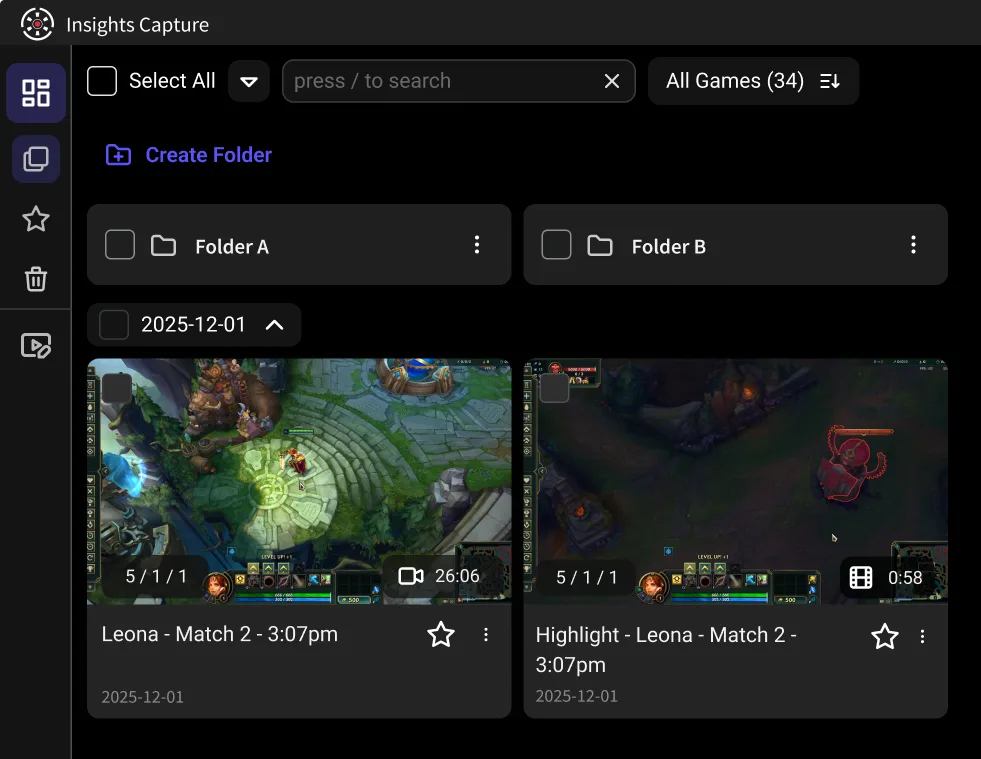10 Best Free Game Recorder Software in 2026
Tired of recorders that turn your game into a slideshow? Say goodbye to lag, watermarks, and endless settings menus. This blog breaks down the 10 best free game recorders in 2026, from instant highlight tools to pro-level capture apps that won’t fry your PC. Whether you’re rocking a high-end rig or a potato laptop, you’ll find a recorder that fits your setup (and your sanity). Spoiler: Insights Capture might just be the game-changer you didn’t know you needed.
Recording your gameplay is essential for improving skills, creating content, or sharing your best moments with friends and followers. But not all recorders are created equal, some impact performance, add watermarks, or lack key features like high frame rate support and easy clipping.
To help you capture smooth, high-quality gameplay without breaking the bank, we’ve tested and compiled the 10 best free game recorder software options for 2026. These tools cater to a range of players, from competitive gamers and streamers to casual creators looking for quick, hassle-free recording.
Whether you want full-session recording, highlight clips, or instant replay functionality, this list will help you find the right recorder for your setup and workflow.
Why Use Free Game Recording Software in 2026
In 2026, the best free game recorder options have redefined performance and accessibility for gamers. Free recording tools now offer premium-level quality and features that were once limited to paid software. Whether you are streaming competitive matches, recording tutorials, or saving highlight clips, these recorders make it simple to capture smooth, high-quality, professional content without costly subscriptions or complicated setups.
The latest tools now include hardware-accelerated encoding, which leverages your GPU instead of your CPU to maintain stable FPS and reduce lag during recording. Many also feature instant replay and automatic highlight clipping, so you can save clutch moments without recording full sessions. Plus, with built-in editors and cloud-sharing integration, creators can easily trim, manage, and upload their clips within minutes, no third-party software required.
Gaming content continues to grow globally, with creators driving engagement across platforms like YouTube, TikTok, and Twitch. According to Statista Gaming Insights (2025), over 65% of gamers now record or share gameplay clips monthly. This shows that reliable, free game recording software isn’t just a convenience, it’s a must-have for every player looking to capture, share, and relive their best gaming moments.
Watch more: How to Make a Gaming YouTube Video for Beginners
Top 10 Free Game Recorder Software in 2026
1. Insights Capture (by Insights.gg)
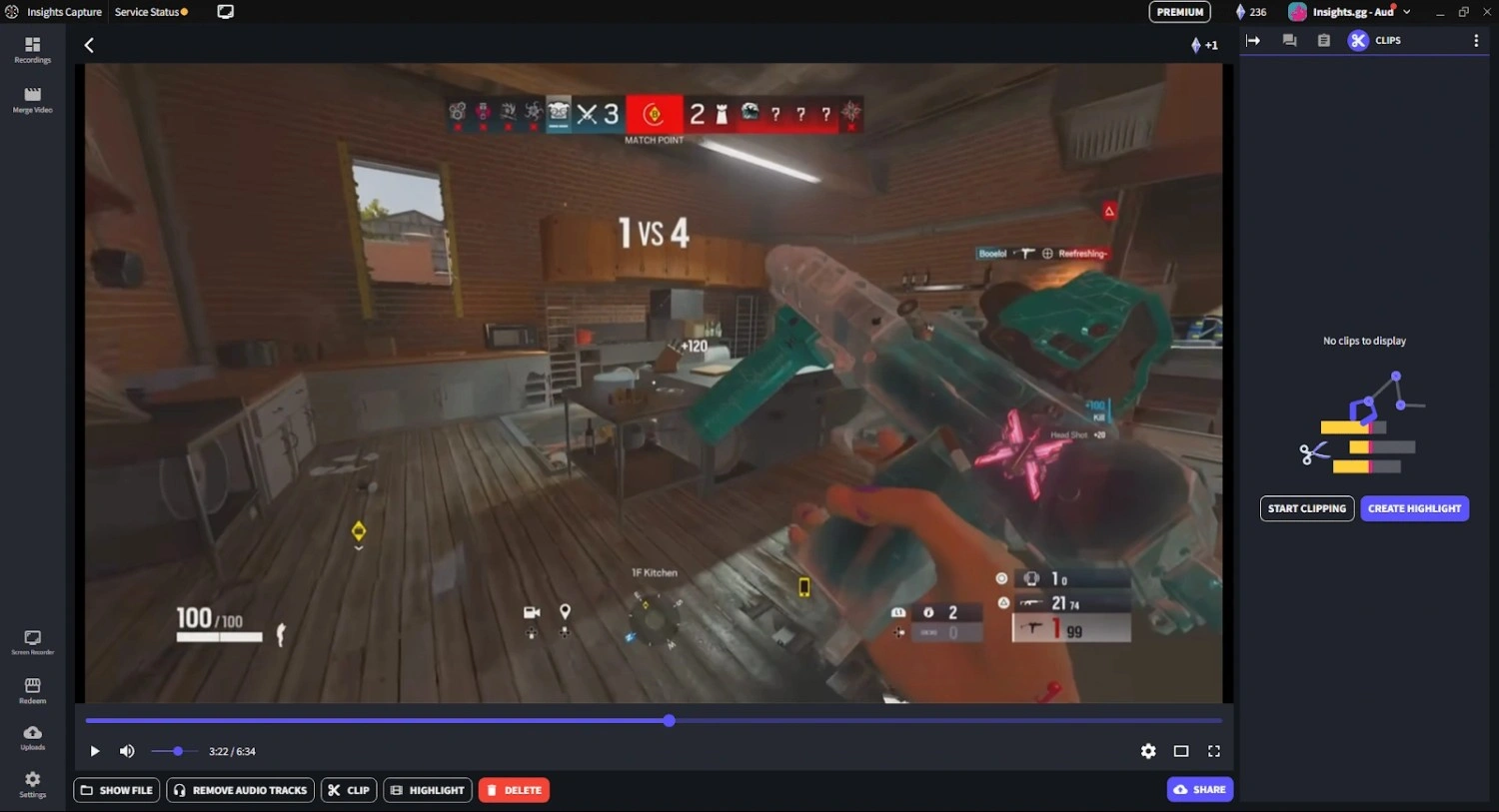
Insights Capture stands out for players who want automatic gameplay recording and instant clip creation without needing to start and stop recording manually. It’s especially strong for competitive players who review gameplay or want highlight reels quickly.
Overview
Insights Capture runs in the background and records your gameplay automatically. After your session, you can instantly clip, review, and share key moments directly on the Insights.gg platform, no manual exporting or editing required.
Key Features
- Automatic gameplay recording with optional manual capture
- Instant highlight clipping in your Insights.gg library
- Team-friendly VOD review and clip organization tools
- Cloud storage for clips and game sessions
- Free tier includes core features + 5GB active storage
Best For
Players who want hands-free recording and fast highlight review, especially competitive or team-based gamers.
Platform
Windows
{{button}}
With its seamless workflow and minimal system impact, Insights Capture isn’t just a recorder, it’s a complete content creation companion. From automatic highlight detection to instant sharing, it streamlines every part of the process so you can focus entirely on your gameplay. Whether you’re building your YouTube channel, reviewing team strategies, or just saving memorable moments, Insights Capture delivers smooth, professional-quality results without effort. That’s what makes it the best free game recorder for gamers who value both performance and simplicity.
2. OBS Studio
Overview
OBS Studio is an open-source recording and streaming tool with high customization. It offers fine-tuned control over encoding, sources, overlays, and capture quality. It’s ideal for users who want full control over every aspect of their recording setup.
Key Features
- Fully customizable recording setup
- NVENC and x264 support
- Large plugin ecosystem
Best For
Streamers and advanced users who need detailed control.
Platform
Windows, macOS, Linux
3. NVIDIA ShadowPlay
Overview
Built into NVIDIA GeForce Experience, ShadowPlay uses GPU encoding to record gameplay with low performance impact. It also allows you to save highlights retroactively with its instant replay feature.
Key Features
- Instant replay mode
- Hotkey-based recording
- Works smoothly with NVIDIA GPUs
Best For
Users with NVIDIA GPUs who want lightweight performance-friendly recording.
Platform
Windows (NVIDIA GPU required)
4. AMD Radeon ReLive
Overview
The AMD equivalent to ShadowPlay, using GPU hardware to capture gameplay efficiently. It supports instant replay and can record multiple monitor setups without lag.
Key Features
- Instant replay capabilities
- Low system overhead
- Easy GPU-powered recording
Best For
Users with AMD GPUs wanting efficient recording.
Platform
Windows (AMD GPU required)
5. Action!
Overview
Action! is a high-performance game recorder designed for smooth, low-latency capture. It supports high frame rates, full-session recording, and simple editing tools. It’s a great choice for players who want a professional-quality recording experience without complex setup.
Key Features
- Hardware-accelerated capture
- Supports up to 120 FPS recording
- Built-in trim editor for highlights
Best For
Players who want high-quality gameplay recording with minimal performance impact.
Platform
Windows
6. Xbox Game Bar
Overview
Xbox Game Bar is a built-in Windows capture tool that’s simple and easy to use for basic recording. It’s perfect for beginners who want to capture gameplay quickly without installing additional software.
Key Features
- No download needed
- Quick-access overlay
- Simple hotkey controls
Best For
Casual players who want quick recording.
Platform
Windows
7. Gecata (by Movavi)
Overview
Gecata is a simple and straightforward recorder with minimal setup required. It automatically detects games and optimizes recording settings for smooth performance.
Key Features
- Game auto-detection mode
- Webcam and commentary support
Best For
Players who want an easy starter recorder.
Platform
Windows
8. Medal.tv
Overview
A clip-based recorder geared toward sharing highlights, not full-length gameplay recordings. Its social features make it easy to upload and share clips instantly.
Key Features
- Hotkey-based clip capture
- Built-in editor for social media
- Quick export and sharing tools
Best For
Players who create short highlight clips regularly.
Platform
Windows, macOS, Mobile
9. Outplayed (by Overwolf)
Overview
Outplayed is a gamer-focused recorder that automatically captures highlights and also allows full-session recording. It’s ideal for players who want both instant highlight clipping and complete game session capture.
Key Features
- Automatic highlight recording (kills, wins, etc.)
- Full-session manual recording supported
- Built-in trim and sharing tools
- Compatible with thousands of popular games
Best For
Gamers who want automatic highlights plus full-session recording without complex setup. (Free tier limitations may apply for certain premium features.)
Platform
Windows
10. FBX Game Recorder
Overview
FBX uses hardware acceleration to record full gameplay sessions smoothly, with simple editing built in. It’s particularly useful for capturing longer sessions without dropping frames.
Key Features
- Hardware-accelerated capture
- Full-session recording
- Basic trimming editor
Best For
Players who want easy full-match recording and are okay with a watermark in the free plan.
Platform
Windows
Key Features to Look for in the Best Free Game Recorder
Before choosing a game recorder, it’s important to know what separates a good tool from a great one. The best free game recorder software in 2026 offers powerful features that don’t compromise performance, giving you smooth, high-quality gameplay capture every time.
Here’s what to prioritize when selecting your recording software:
- Hardware Acceleration: Choose recorders that support GPU-based encoding (like NVIDIA NVENC, AMD AMF, or Intel Quick Sync) to offload processing from your CPU. This ensures smooth gameplay and recording without FPS drops.
- Instant Replay: Look for tools that let you automatically capture the last few seconds or minutes of gameplay, so you never miss a clutch moment, without recording entire sessions.
- Customizable FPS & Resolution: For professional-quality content, 1080p at 60 FPS is the sweet spot. Some tools also offer 1440p or 4K for advanced users who want ultra-clear visuals.
- Built-in Editor: A recorder with trimming, merging, and annotation features saves time during post-production, no need to switch between apps to prepare your clips for upload.
- Low System Impact:
Lightweight software keeps your PC running smoothly, even on long gaming sessions. Prioritize recorders optimized for low CPU/GPU usage to avoid lag. - Watermark-Free Output: If you’re creating content for YouTube, TikTok, or Twitch, ensure your recorder allows clean, watermark-free videos, essential for professional presentation.
When these features work together, you get a balance of quality, efficiency, and creative freedom, making recording easier and more enjoyable than ever.
See more: 10 Best Clipping Software for Low End PC: Smooth Recording Without Lag
How to Record Gameplay Smoothly on a Free Recorder
Here are a few quick performance tips on how to record gameplay on PC effectively:
- Lower recording resolution to 1080p if FPS drops.
- Close unnecessary background apps.
- Enable GPU encoding (NVENC/AMD).
- Record short sessions or use Instant Replay for highlights.
FAQs: Best Free Game Recorder Software
1. What’s the best free game recorder for PC in 2026?
Insights Capture is the top choice for effortless, automatic gameplay recording. It offers instant highlight creation, cloud storage, and built-in VOD review tools, all while maintaining smooth FPS performance.
2. Which recorder is best for low-end PCs?
OBS Studio (when configured with NVENC or AMD encoding) and Insights Capture both perform exceptionally well on low-end systems, offering stable recordings without overloading your CPU or GPU.
3. Can I record in 4K for free?
Yes. Modern tools like OBS Studio, Action!, and Insights Capture allow 4K recording for free, provided your hardware supports high-resolution capture and encoding.
4. Is there free game recording software without a watermark?
Absolutely. Insights Capture, OBS Studio, and Xbox Game Bar all let you record gameplay with no watermarks, ensuring professional-quality videos ready for upload.
5. What’s the best option for streamers?
For advanced streaming setup and scene management, OBS Studio is a great choice. However, for quick gameplay recording, instant highlight capture, and review, Insights Capture is ideal, especially for creators who value simplicity and speed.
Final Thoughts
Many tools can record gameplay, but the real advantage of the best free game recorder lies in how quickly you can capture, review, and share your best moments. Traditional recorders often leave you scrubbing through long video files, wasting time on editing. Insights Capture from Insights changes that with automatic recording and instant clipping directly to your Insights.gg library. It is fast, organized, and designed for gamers who want to focus on playing, improving, and sharing, not sorting through footage.
If you want recording to be simple and effortless, try Insights Capture. Contact us now!