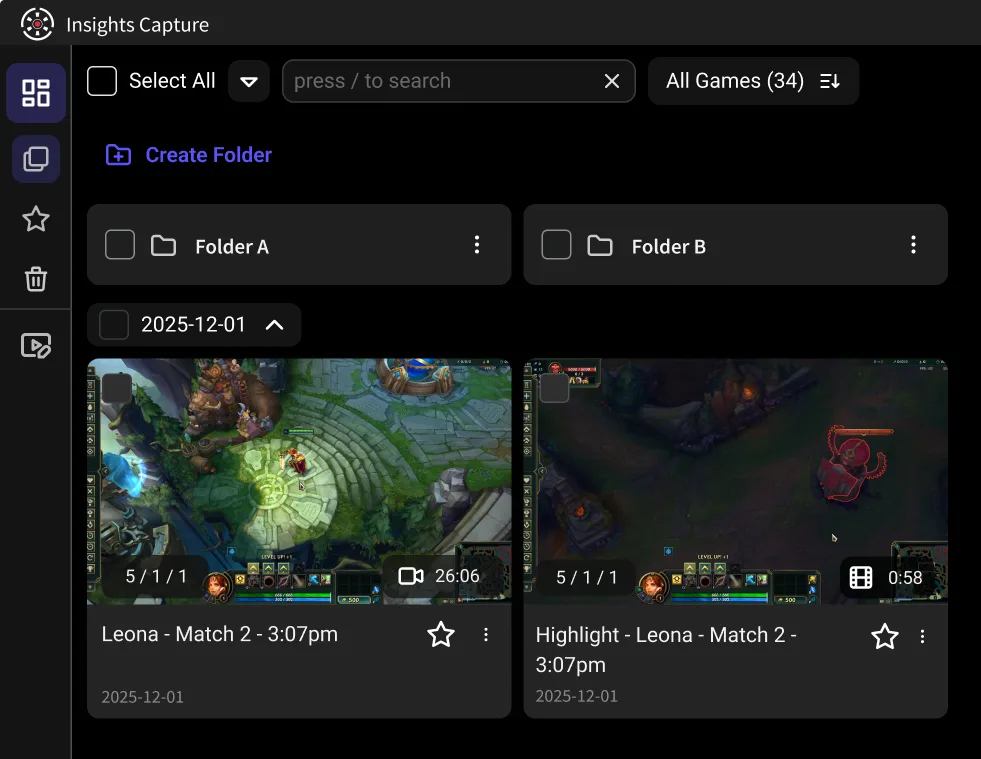10 Best Game Recording Software for YouTube and Content Creators
Turn your gameplay into shareable, high-quality content with the 10 best game recording software for 2025. From effortless instant replays to built-in editing and cloud storage, discover tools made for YouTubers and creators. See why Insights.gg leads with an all-in-one recorder, editor, and VOD Review tool built for modern gamers.
Want to turn your clutch plays or funniest fails into viral moments? Whether you’re a casual gamer or a full-time content creator, the right recording software can turn your gameplay into content that stands out on YouTube, TikTok, Instagram, or Twitch.
But with so many tools out there, picking the right one isn’t easy. Some recorders hit you with lag spikes, others take hours to edit, and a few just don’t give you the control you need. Whether you’re streaming live or making montages, the right software should fit your workflow, not slow it down.
To help you out, we’ve put together a list of the 10 best game recording software for 2025, covering everything from simple built-in recorders to advanced tools for serious creators.
Highlights
- High-quality capture: Record crystal-clear gameplay in HD or 4K with zero lag.
- Creator-friendly tools: Access editing, webcam overlay, and voice recording all in one place.
- Seamless sharing: Export videos directly to YouTube, TikTok, and Twitch.
Why You Need Game Recording Software for YouTube
Game recording software has become an essential tool for modern content creators. Unlike streaming software, which focuses on broadcasting in real-time, recording tools are designed to capture and refine gameplay footage for long-form and short-form content.
For YouTubers and gaming creators, the benefits go beyond just saving video files:
- Consistent quality: Maintain smooth, high-resolution visuals across all uploads.
- Content flexibility: Create tutorials, highlight compilations, or walkthroughs easily.
- Voice integration: Record live commentary or reaction audio alongside gameplay.
- Creative control: Edit, trim, and stylize footage before uploading to ensure top production quality.
Using the right recording software not only enhances your viewer experience but also helps you develop a recognizable, professional content style that strengthens your brand as a creator.
See more: How to record your gameplay for Youtube?
Top 10 Game Recording Software
1. Insights.gg / Insight Capture
If you’re tired of juggling multiple apps for recording, clipping, and reviewing gameplay, Insights is the all-in-one solution you’ve been waiting for!
{{button}}
Designed for gamers, streamers, and esports teams, it takes the hassle out of capturing gameplay by combining always-on recording, instant replay, and built-in review tools, all in one clean interface.

Why it stands out:
When you launch a supported game, game recorder runs quietly in the background, recording your matches without tanking your FPS. An in-game overlay lets you know when recording is active, and with a quick hotkey, you can trigger Instant Replay to save the last few minutes of gameplay, perfect for those “did that just happen?” moments.
After you finish your session, the Insights Capture dashboard automatically opens, letting you review footage, trim clips, and create highlights directly inside the app. There’s no need to export your video to another editor, it’s all built in. This seamless workflow is what makes Insights one of the best game recording software options available today, combining powerful editing tools with effortless usability for gamers of all levels.
Standout Features:
- Always Recording: Never miss a moment; it captures your gameplay automatically.
- Instant Replay: Save recent gameplay on the fly with a single hotkey.
- In-Game Overlay: Know when you’re recording without tabbing out.
- Built-In Editing: Review, clip, and share directly from the dashboard.
- Game Detection: Automatically recognizes supported games like Call of Duty, VALORANT, Apex Legends, and League of Legends.
- Collaboration & Review: Ideal for esports teams - upload and share clips with teammates to break down matches together.
- Low Performance Impact: Runs quietly in the background without noticeable lag.
Ideal for:
Gamers and creators who want a smooth recording experience without needing multiple tools. It’s also a standout for competitive teams, since Insights doubles as a review and collaboration platform, perfect for analyzing plays or creating team highlights.
Why You’ll Love It:
Insights combines reliability and creativity in one seamless platform. You can record automatically, save instant replays, and clip directly from the dashboard—no tedious exporting or third-party editing required. Its built-in VOD Review tool takes things a step further, allowing you to analyze full matches, track key plays, and review team performance with precision. Whether you’re chasing a highlight montage or coaching your squad for the next tournament, Insights is designed to make capturing, reviewing, and sharing content fast and frustration-free.
2. OBS Studio
OBS Studio remains the gold standard for creators who want total control. It’s open-source, endlessly customizable, and completely free.
Pros: Highly configurable, supports plugins, great for both streaming and local recording.
Cons: Takes time to set up and learn.
Ideal for: Streamers who like tweaking settings for perfect quality.
If you don’t mind the learning curve, OBS gives you pro-level performance for zero cost, a must-have for serious creators.
3. NVIDIA ShadowPlay / GeForce Experience
NVIDIA ShadowPlay is the go-to for gamers with GeForce GPUs. It uses hardware acceleration to record in the background with little to no performance loss.
Pros: Minimal FPS drop, built-in replay capture.
Cons: Limited to NVIDIA hardware, basic editing only.
Ideal for: Gamers who want smooth recording without extra setup.
It’s perfect for instantly saving highlight moments using GeForce’s instant replay feature.
4. Streamlabs Desktop
Streamlabs Desktop is built for creators who want to stream and record at the same time. It’s loaded with overlays, themes, and alerts that make your content look professional from the start.
Pros: Tons of customization options, Twitch/YouTube integration.
Cons: Can be heavy on CPU/GPU usage.
Ideal for: Streamers who want polished visuals and interactive features.
If your rig can handle it, Streamlabs is a powerful all-in-one for live creators.
5. Bandicam
Bandicam keeps things simple: high-quality gameplay recording without unnecessary features.
Pros: Crisp footage, small file sizes, stable performance.
Cons: Free version adds a watermark; full version is paid.
Ideal for: Creators who want a no-nonsense recorder that just works.
A longtime favorite for gamers who prefer simple and reliable tools.
6. Outplayed
Outplayed, built on Overwolf, automatically captures and organizes your best gaming moments across thousands of games, perfect for effortless highlight creation.
Pros: Auto-detects key plays, easy in-app editing, supports 5,000+ games.
Cons: May lag on low-end PCs, no live streaming.
Ideal for: Casual gamers and creators seeking hassle-free, automated highlight recording.
A go-to for gamers who want epic clips without the editing hassle.
7. Action! by Mirillis
Action! is known for crisp visuals and smooth 4K capture. It uses hardware acceleration to maintain high FPS and offers live streaming capabilities.
Pros: Great video quality, sleek UI, hardware-accelerated.
Cons: Paid software, Windows-only.
Ideal for: Creators who want cinematic visuals and minimal setup.
It’s the premium option for creators chasing that “studio quality” feel.
8. XSplit Gamecaster
XSplit Gamecaster is perfect if you want something straightforward. It records, streams, and integrates with platforms like YouTube and Twitch effortlessly.
Pros: Simple setup, built-in streaming, clean interface.
Cons: Advanced features locked behind paywall.
Ideal for: New streamers and casual content creators.
If you’re new to streaming, XSplit is a great way to hit “Go Live” fast.
9. Xbox Game Bar
If you’re on Windows 10 or 11, you already have Xbox Game Bar. It’s a basic but surprisingly solid recorder for casual gamers.
Pros: Free, no setup needed, simple overlay.
Cons: Limited customization, basic features.
Ideal for: Beginners or quick clips.
Just press Win+G, hit record, and you’re good to go.
10. CamStudio
CamStudio is a lightweight, open-source recorder for simple gameplay or tutorials.
Pros: Free, minimal setup, works on older PCs.
Cons: Dated UI, occasional stability issues.
Ideal for: Low-spec systems or basic recording needs.
It’s not flashy, but if you’re just getting started, it’s a simple entry point.
Key Features to Look for in the Best Game Recording Software
Not all recording tools are made equal. Here’s what separates the best from the rest:
- High-Resolution Recording: Choose software that supports at least 1080p, and ideally up to 4K at 60 FPS, for smooth playback and crisp visuals.
- Performance Optimization: The best game recording software minimizes CPU usage and ensures lag-free gameplay while capturing footage.
- Audio Capture: Dual recording for system audio and microphone input allows creators to blend gameplay sounds with commentary naturally.
- Built-in Editing Suite: Look for trimming, transitions, annotations, or voiceovers within the same software to save editing time.
- Platform Integration: Direct export to YouTube, TikTok, Twitch, or cloud storage helps streamline your workflow.
- Cloud Sync and Backup: Ensures your recordings are safely stored and accessible from multiple devices.
These features allow creators to record, edit, and upload professional-quality content efficiently, without juggling multiple tools.
Tips for Recording Like a Pro
Even with great software, technique matters. Here’s how to make your gameplay shine:
- Use hotkeys to capture key moments instantly.
- Separate audio tracks for voice, system, and game sound.
- Match your game’s native FPS/resolution for smooth output.
- Enable GPU acceleration to avoid frame drops.
- Organize clips so editing later is easy.
Common Mistakes to Avoid
- Recording at ultra quality without enough storage.
- Ignoring performance impact (leading to stutters).
- Forgetting copyright-safe music.
- Overlooking separate audio for cleaner edits.
Watch more: How to record Minecraft?
FAQs: Best Game Recording Software
1. What makes a good game recording software for content creators?
A good recording tool should balance video quality, performance, and ease of use. Features like low CPU impact, multi-source recording, built-in editing, and one-click sharing are essential for creators who publish regularly on platforms like YouTube or TikTok.
2. Does recording software affect gaming performance?
Yes, but optimized tools such as Insight Capture and NVIDIA ShadowPlay are designed to minimize FPS drops and resource usage, ensuring smooth gameplay even while recording in high resolution.
3. Can I record both in-game audio and my microphone?
Most modern recorders, including Insight Capture, OBS Studio, and DemoCreator, allow you to capture system sound, voice chat, and external microphone input simultaneously for better commentary or team communication.
4. Is cloud storage important for game recording?
Yes. Cloud integration helps you store, access, and organize clips from any device. Platforms like Insight Capture provide automatic cloud sync, ideal for creators managing multiple projects or teams.
5. How do I choose the right software for my setup?
Consider your hardware, recording goals, and editing needs. For powerful PCs, tools like OBS and DemoCreator offer advanced customization. For everyday users, Insight Capture provides a streamlined, all-in-one solution that automates recording and clip management.
Conclusion
There are plenty of solid recording tools out there, but few are designed specifically for gamers and teams. Insights bridges the gap between recording, clipping, and collaboration, allowing you to capture highlights effortlessly, review gameplay with friends or teammates, and share content faster than ever. For anyone searching for the best game recording software that also streamlines editing and performance analysis, Insights stands out as a complete, all-in-one solution built to enhance both content creation and competitive play.
If you want a tool that keeps up with you, one that’s smart, simple, and tailored to how modern gamers create, Insights is the choice! Contact us now!