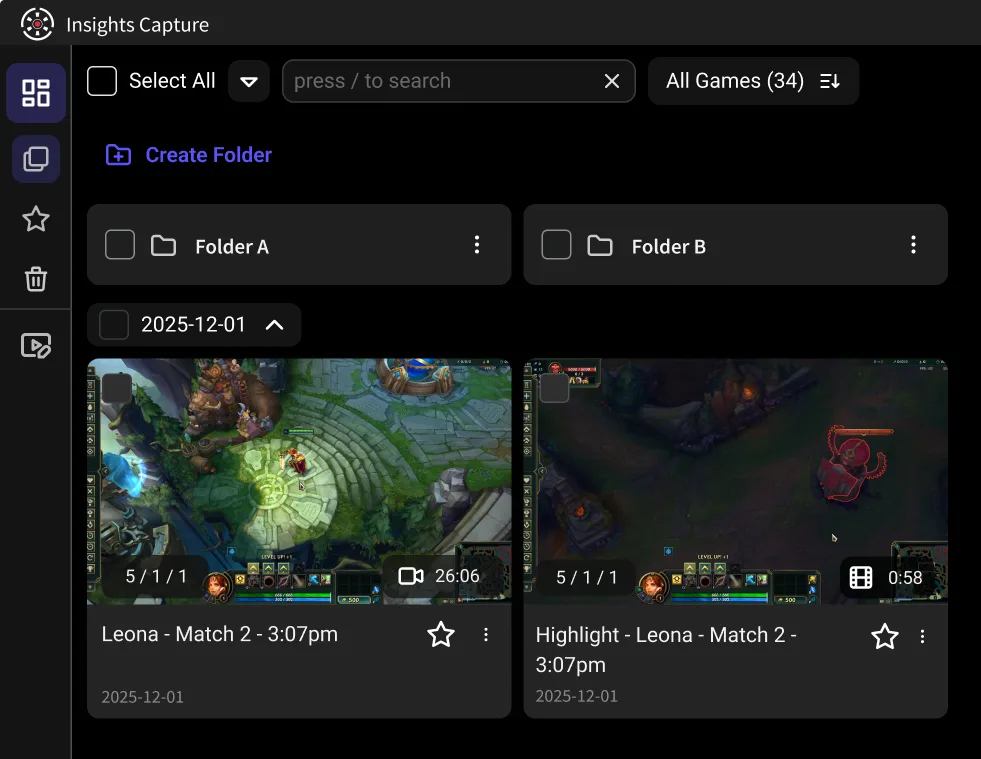Best Game Recorder for 1080p and 4K High-Quality Capture
After testing several recording tools, Insights Capture clearly delivers the best balance of performance and quality for 1080p and 4K gameplay. It records smoothly with no lag, captures every detail perfectly, and makes editing or sharing clips effortless. For creators and competitive players alike, it’s easily the best game recorder for high-quality capture in 2025.
When it comes to recording gameplay, quality is everything. Whether you’re capturing short highlight clips for social media or producing full-length YouTube videos, smooth, high-resolution footage can elevate your content to a professional level. But with countless tools available, finding the best game recorder that perfectly balances performance, simp
In this guide, we’ll look at what defines high-quality game recording, compare a few popular tools, and explain why Insights Capture stands out as the best all-around solution for both 1080p and 4K gameplay.
Why High-Quality Recording Matters
Recording in HD or 4K isn’t just about sharper visuals, it transforms how your gameplay is experienced. With the best game recorder, every frame captures the full intensity, detail, and emotion of your performance, turning ordinary footage into an immersive viewing experience.
- For Competitive Players: High resolution is your ultimate review tool. It makes every detail, from precise crosshair placement and subtle enemy movement to split-second timing, perfectly clear. This clarity is how you spot mistakes and improve faster than the competition.
- For Content Creators & Streamers: Quality is your shortcut to standing out. Crisp, professional footage instantly raises your brand's value. It helps your highlights go viral, keeps audiences hooked, and delivers a captivating, truly premium experience.
The challenge? Capturing in 1080p or 4K can push your system to its limits if your recorder isn’t optimized.
Insights Capture solves that problem with smooth, high-resolution recording that minimizes CPU and GPU load, so you can focus on performing, not troubleshooting.
What to Look for in a Game Recorder
Choosing the best game recorder for HD or 4K gameplay isn’t just about finding something that captures smooth footage, it’s about balancing quality, performance, and usability. Whether you’re recording for YouTube, streaming highlights on Twitch, or analyzing your gameplay, the right software should give you professional results without slowing you down. Here’s what to prioritize when selecting a reliable game recorder:
1. Resolution and Frame Rate Support
High-resolution recording is essential for modern content creators. Look for recorders that support Full HD (1080p) as a minimum and Ultra HD (4K) for top-tier visual fidelity. A frame rate of 60 FPS or higher ensures that your videos look fluid and natural, especially for fast-paced titles like shooters or racing games.
Advanced recorders, such as Insights Capture, allow you to customize your resolution, frame rate, and bitrate, giving you complete control over file size and image quality. This flexibility ensures you can record cinematic-quality content without overloading your hardware or storage.
2. Performance Optimization
Recording gameplay shouldn’t mean sacrificing performance. The best game recorders use smart encoding and hardware acceleration to maintain stable frame rates while minimizing CPU and GPU load. This ensures smooth gameplay even when capturing in 4K resolution.
If you play competitive games like Valorant or Apex Legends, low system impact is crucial, any lag or input delay can make or break your match. Tools like Insights Capture are optimized for efficiency, running quietly in the background and ensuring your system remains responsive, even during long recording sessions.
3. Audio Capture
Great gameplay recordings need great sound. Your recorder should be able to capture both in-game audio and microphone input with clarity. This is vital for commentary, streaming, or communicating with teammates during matches.
Some advanced recorders even allow multi-track audio recording, separating your voice, system sounds, and chat audio for easier post-production editing. This makes your videos more polished and professional, especially when you add music or voiceovers later.
4. File Management & Export
High-resolution recordings can quickly eat up disk space, so efficient file management is key. A good game recorder should use optimized compression to reduce file sizes while maintaining visual quality.
Equally important is how easily you can trim, clip, and export your videos. Modern tools like Insights Capture let you manage everything from one dashboard, organizing recordings by game or date, clipping key moments instantly, and exporting directly to platforms like YouTube, TikTok, or Discord. This streamlined process saves creators hours of manual editing and uploading.
5. Ease of Use
Even the most powerful recorder is useless if it’s complicated to set up. The ideal software should have an intuitive interface, quick installation, and automatic game detection that lets you start recording instantly.
Unlike tools that require manual scene setup (like OBS), Insights Capture handles everything automatically. You simply install, launch your game, and start recording, no technical expertise needed. For new users, this simplicity makes the difference between missed moments and perfectly captured highlights.
In the end, the best game recorder is one that delivers exceptional quality without overcomplicating the process. Whether you’re chasing 4K visuals, streaming live, or analyzing plays after each match, choosing software that combines high performance, flexibility, and ease of use is essential. Tools like Insights Capture bridge the gap between professional-grade recording and simplicity—offering smooth performance, built-in editing, and highlight management that rivals even the best clipping software available today.
Comparing Popular Game Recorders
Let’s take a look at some of the most common recording tools gamers use today, starting with the one that does it all.
Insights Capture
{{button}}
Pros:
- Seamless 1080p and 4K recording: Capture ultra-smooth gameplay at high frame rates with precise detail and color accuracy.
- Lightweight performance: Runs efficiently in the background with minimal CPU and GPU impact, ensuring consistent FPS during intense matches.
- Instant Replay and hotkey-based clipping: Quickly save your best plays or funny moments without interrupting your session.
- Automatic game detection: Instantly recognizes both Steam and non-Steam titles, no need for manual setup or window configuration.
- Built-in dashboard for editing and sharing: Trim, annotate, and post highlights directly to social media or cloud storage within minutes.
Cons:
- Currently available only on Windows, though macOS support is planned for future updates.
OBS Studio
Pros:
- Completely free and open-source, with no watermark or restrictions.
- Supports advanced customization and third-party plugins.
- Ideal for live streaming and multi-source recording.
Cons:
- Complex setup that can be intimidating for beginners.
- High system usage during 4K recording.
- Lacks built-in editing or instant replay features.
NVIDIA ShadowPlay
Pros:
- Built directly into GeForce Experience, no extra installation required.
- Hardware-accelerated recording ensures smooth FPS during gameplay.
- Instant Replay and manual recording modes are easy to toggle.
Cons:
- Works only with NVIDIA GPUs.
- Lacks advanced editing or trimming features.
- Larger file sizes when recording in 4K.
Xbox Game Bar
Pros:
- Free and pre-installed on all Windows systems.
- Simple interface with instant access via hotkeys (Win+G).
- Basic overlay tools for recording and system monitoring.
Cons:
- Limited recording quality (1080p max).
- No built-in editing or instant replay features.
- Not suitable for long sessions or content creation at scale.
See more: 10 Best Game Recording Software for YouTube and Content Creators
Why Insights Capture is the Best for 1080p and 4K Recording
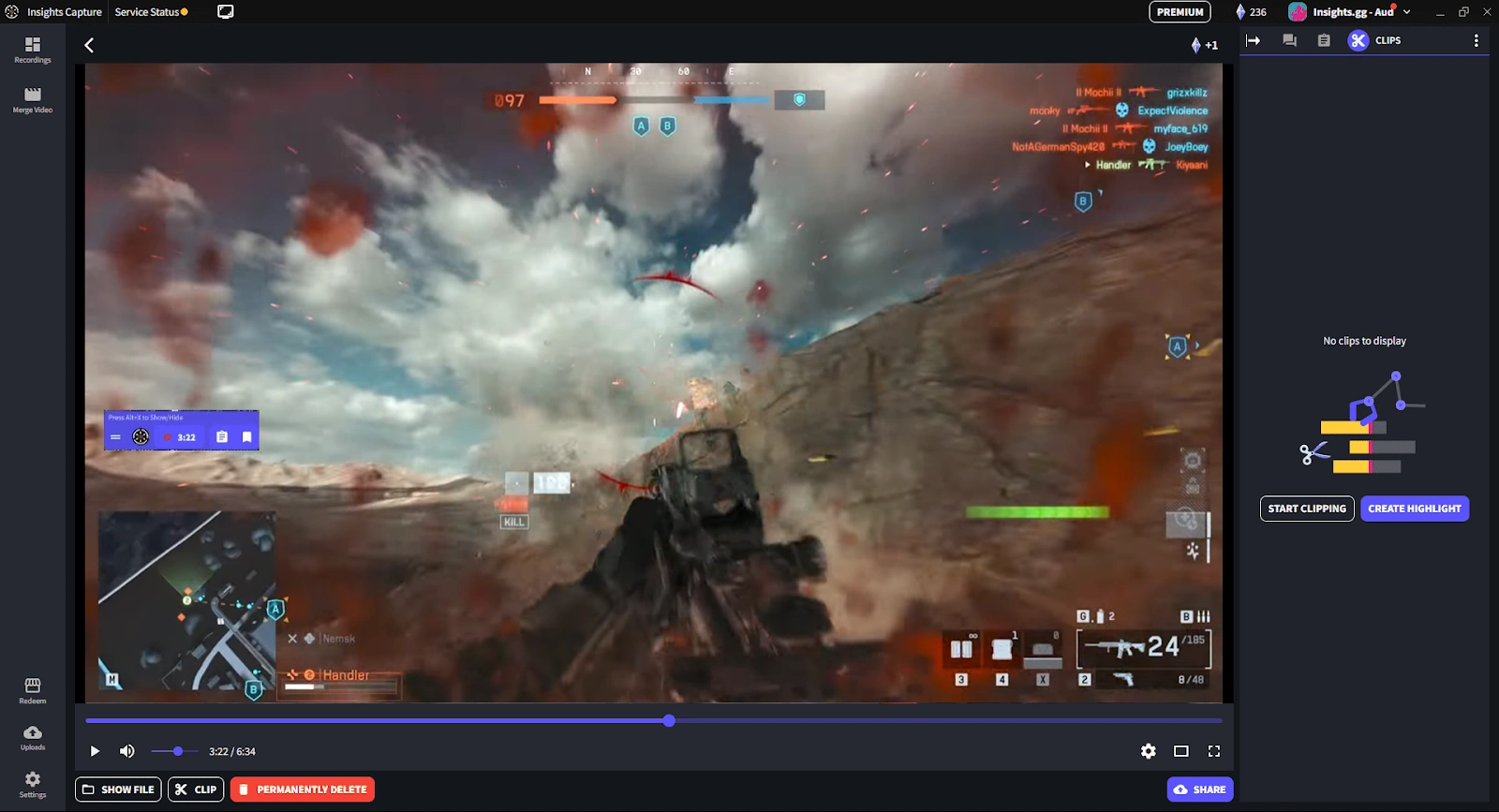
When it comes to high-quality 1080p and 4K gameplay recording, Insights Capture delivers everything gamers and creators need in one powerful, easy-to-use platform. Built for both performance and simplicity, it eliminates the frustration of lag, complex setups, and post-editing delays, making it the best game recorder for any player looking to capture and share professional-grade footage effortlessly.
Here’s why Insights Capture from Insights leads the way:
- True High-Resolution Recording: Record your gameplay in stunning 1080p or 4K at 60 FPS. Insights Capture’s smart encoding automatically balances bitrate and performance for ultra-clear footage.
- Low CPU & GPU Usage: Enjoy a smooth gaming experience while recording. Insights Capture runs quietly in the background, using minimal resources even in demanding games.
- Instant Highlights and Replay: Never miss your best moments. With Instant Replay, you can save the last 30-120 seconds of gameplay instantly, which is perfect for capturing clutch plays or funny moments.
- No Complicated Setup: Unlike OBS or other advanced recorders, Insights Capture requires no scene setup or manual game detection. Just install, launch, and start recording in seconds.
- Integrated Editing & Sharing: After recording, open your Insights.gg dashboard to view, trim, and share clips directly to social media or save them locally. Everything you need is in one place.
With low resource usage, automatic detection, and built-in editing, Insights Capture provides the perfect balance between performance and quality. It also features a powerful VOD Review Tool, allowing players and teams to analyze full matches, pinpoint mistakes, and refine strategies with precision. Whether you’re recording cinematic 4K gameplay or quick 1080p highlights, Insights Capture is the ultimate tool for creators, streamers, and esports professionals who want effortless, high-definition results and meaningful gameplay insights.
Tips for the Best 1080p and 4K Capture
Even with great software, small tweaks can improve your recording quality even more:
- Use SSD storage for faster write speeds.
- Close background apps to free up system resources.
- Match your display resolution (record 4K on a 4K monitor for true pixel accuracy).
- Test your audio mix - game sound and mic volume should complement each other.
- Use Instant Replay to capture shorter clips instead of long sessions when possible.
See more: How to Set Up Steam Game Recording Step by Step
FAQs: Best Game Recorder
1. Does Insights Capture support 4K recording?
Yes! You can record in full 1080p or 4K at up to 60 FPS, depending on your hardware.
2. Will recording in 4K affect my FPS?
Not significantly. Insights Capture is optimized for performance and uses efficient hardware acceleration to minimize FPS drops.
3. Can I use Insights Capture for games outside of Steam?
Absolutely. It supports a wide range of PC games from multiple platforms.
4. Can I clip highlights while recording?
Yes! Insights Capture supports manual clipping and instant replay for fast highlight creation.
Final Thoughts
If you’re serious about capturing your gameplay in stunning 1080p or 4K, you need a solution that offers both top-tier quality and reliable performance. While OBS and ShadowPlay are popular choices, Insights Capture stands out as the best game recorder for those who want professional-grade visuals, effortless setup, and zero lag. Start recording and sharing your best moments today with Insights Capture, simple, powerful, and built for gamers who demand perfection. Contact us now!